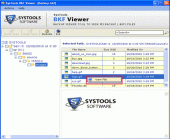BKF Viewer 1.1
BKF Viewer is the best tool for open or read corrupt Windows backup files. In this tool three scanning process available for scan corrupt Winodows backup files.
Product Specifications
| User Rating: | item has less then 1 vote |
|
| FileCart Rating | Not yet Rated | |
| Submitted by: | bkfviewer1 | |
| Homepage | Visit Homepage | |
| License | Freeware | |
| Price | $00 | |
| Downloads | 592 | |
| OS Support | Windows Install and Uninstall | |
| File Name | setup-bkf-viewer.exe | |
| File Size | 0.82 MB ( 843 KB ) | |
| Published | Apr 18, 2011 (15 years ago) | |
| Updated | Dec 16, 2013 (12 years ago) | |
Follow Us!
Latest Searches
est ce que suez peut couper l eau 4 minutes ago
pdf computergestützte übersetzung 4 minutes ago
prefeitura municipal de bilac sp iptu 5 minutes ago
car buddy.co 6 minutes ago
omni shark tank update 7 minutes ago
BANDECCHI 20 MILIONI SERVIZIO SU REPORT 8 minutes ago
world cup 2026 japan time schedule 8 minutes ago
hudiksvall sparbank 9 minutes ago
gjujlf vjcrdf 14 minutes ago
Popular Searches
id cards 602 times
2025 426 times
2024 385 times
Softperfect 318 times
Database Workbench Pro 258 times
TeraByte Drive Image Backup and Restore 255 times
Elcomsoft Phone Breaker 251 times
Elcomsoft Phone Viewer 232 times
SAM Broadcaster Cloud 223 times
Product Details
If your Windows backup files got corrupted the first query comes in your mind ?How to view the original contents of backup file??. Our company offers for users can free download and check functionalities of free BKF viewer software that easily repair corrupted Windows backup file, view the content of BKF file and can read the entire corrupted or damaged BKF database free of cost. BKF Reader Tool is a viewer, opener and readable utility but this tool not allow you to save and extract the BKF database in your system. Download BKF Viewer Software and follow five simple and easy steps to view corrupt BKF files without any problem. Step- 1) Open BKF Viewer Software, Step- 2) Choose "Quick Scan" or "Deep Scan" option for running processes, Step- 3) browse option to import corrupted or damaged BKF database, Step- 4) after complete running process to display BKF files, Step- 5) last, right click to view BKF files. If you want to save and extract that recoverable data then try BKF Repair tool.
| Requirements: | Pentium II 400 MHz, 64 MB RAM, Minimum 10 MB Space |
| Release Info: | Major Update on Jun 19, 2013 |
| Related Tags: | bkf viewer open bkf read bkf view content of bkf bkf viewer tool |
Reviews
You must be logged in to write a review
Reviews of BKF Viewer 1.1
You can be the first to write a review of BKF Viewer!Most Viewed Windows Backup Tools
ViceVersa PRO 2.0
Any Outlook Express Backup 2.30
Recovery Toolbox for Excel 2.1.9
Restore corrupted micro sd card 4.0.1.6
Repair Corrupted Memory Card 4.0.1.6
Recovery Toolbox for Word 2.5.0
MOBackup - Outlook Backup Software 8.31
Sim Card Data Recovery 4.4.1.2
ABF Outlook Backup 3.21
Most Downloaded Windows Backup Tools
ViceVersa PRO 2.0
IBackup for Windows 6.0.0
Repair Corrupted Memory Card 4.0.1.6
DDR NTFS Recovery 4.0.1.6
Repair USB Flash Drive 4.0.1.6
ABF Outlook Backup 3.21
Recovery Toolbox for Excel 2.1.9
Restore corrupted micro sd card 4.0.1.6
Recovery Toolbox for Word 2.5.0