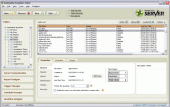Automation Anywhere Server 6.6.0
The Automation Software. Business Process and IT automation revolutionized.
Product Specifications
| User Rating: | item has less then 1 vote |
|
| FileCart Rating | Not yet Rated | |
| Submitted by: | aatethys | |
| Homepage | Visit Homepage | |
| License | Shareware | |
| Expires | 50 Uses | |
| Price | $7000.00 | |
| Downloads | 741 | |
| OS Support | Windows Install and Uninstall | |
| File Size | 32.21 MB ( 32,986 KB ) | |
| Published | Feb 14, 2011 (15 years ago) | |
| Updated | Apr 12, 2012 (14 years ago) | |
Follow Us!
Latest Searches
"rweclusive_" instagram 4 minutes ago
@AriaLin__ 5 minutes ago
internet gratis nos estados unidos 5 minutes ago
6941812792315Xiaomi High Capacity Gel Pen (5 Pack) Bhr8860Gl 6 minutes ago
sweep result 31 15 minutes ago
panasonic Kx fan51 20 minutes ago
zuora openapi specification 20 minutes ago
Japanese Girl Chanting scary eyes 21 minutes ago
@miuapu 22 minutes ago
Popular Searches
id cards 602 times
2025 423 times
2024 385 times
Softperfect 318 times
Database Workbench Pro 258 times
TeraByte Drive Image Backup and Restore 255 times
Elcomsoft Phone Breaker 251 times
Elcomsoft Phone Viewer 232 times
SAM Broadcaster Cloud 223 times
Product Details
Automation Anywhere Server is an intelligent automation solution allowing users to automate business and IT processes easily, swiftly and intuitively. It centralizes the setup and maintenance of automation tasks, ensuring consistency, eliminating setup time and maintenance effort whether it be a single machine or multiple machines across a division or enterprise. It provides unparalleled performance and scalability for greater efficiencies in automation.
Automation Anywhere Server includes Server Management Console for management and collaboration of tasks in a central repository and a feature rich client that allow easy creation and management of automated task.
Automation Anywhere Client offers features like Windows Object Recorder, XML, Schedule Manager, Web Service, Email Automation, Terminal Emulator, SFTP/FTP, Visualize Technology, ROI Calculator, Report Designer, Image Recognition, Advanced Error Handling, Workflow Designer, Task Queuing, etc. Visualize Technology shows pictorial views of tasks in a storyboard view. The pictorial view of respective actions makes it easier to understand, edit and manage tasks. Windows Object Recording records actions using windows objects and just not their positions on a screen.
Automation Anywhere client also allows drag-n-drop integration with Windows applications, web applications, Java applications, Java applets, mainframes, legacy applications and more. Its OCR (optical character recognition) features allows users to capture an image or picture, convert it into text and transfer that data into another application.
Automation Anywhere Server offers powerful collaboration feature. You can upload automated tasks and share with other users or download automated tasks from other users to run seamlessly on your machine. You can also collaborate with other users on the same task, compare differences and edit the automated task.
Automation Anywhere Server includes Server Management Console for management and collaboration of tasks in a central repository and a feature rich client that allow easy creation and management of automated task.
Automation Anywhere Client offers features like Windows Object Recorder, XML, Schedule Manager, Web Service, Email Automation, Terminal Emulator, SFTP/FTP, Visualize Technology, ROI Calculator, Report Designer, Image Recognition, Advanced Error Handling, Workflow Designer, Task Queuing, etc. Visualize Technology shows pictorial views of tasks in a storyboard view. The pictorial view of respective actions makes it easier to understand, edit and manage tasks. Windows Object Recording records actions using windows objects and just not their positions on a screen.
Automation Anywhere client also allows drag-n-drop integration with Windows applications, web applications, Java applications, Java applets, mainframes, legacy applications and more. Its OCR (optical character recognition) features allows users to capture an image or picture, convert it into text and transfer that data into another application.
Automation Anywhere Server offers powerful collaboration feature. You can upload automated tasks and share with other users or download automated tasks from other users to run seamlessly on your machine. You can also collaborate with other users on the same task, compare differences and edit the automated task.
| Requirements: | Windows 7, Vista, XP, 2000, Windows Server 2003, 2008 |
| Release Info: | Major Update on Feb 04, 2011 |
| Release Notes: | Improved Web Recorder with enhanced support for HTTP/HTTPS protocols and security certificates. Works seamlessly with UAC of Windows Vista & 7 for both 32 and 64 bits. Added support for MS Exchange for command Send Email in Create Exe. Improved Image Recognition, loop command and much more. |
| Related Tags: | automation software application integration business process automation bpa Windows automation |
Reviews
You must be logged in to write a review
Reviews of Automation Anywhere Server 6.6.0
You can be the first to write a review of Automation Anywhere Server!Other products submitted by this publisher
Automation Anywhere Enterprise is an intelligent automation software for business & IT processes. It is designed to let you visually create, execute and manage your automation. Create worflows for automating complex tasks & remotely deploy tasks.
Automation Anywhere PremierAutomation Anywhere Premier is an intelligent automation software for business & IT processes. It is designed to let you visually create, execute and manage your automation. Create workflows for automating complex tasks & remotely deploy tasks.
Most Viewed Windows Automation Tools
Febooti Automation Workshop 2.3.0
Macro Scheduler - Macro Recorder 14.2.01
Advanced Serial Port Monitor 4.4.11.707
Auto Clicker 2.0
Auto Power-on Shut-down 2.83
Advanced Key and Mouse Recorder 4.3.1
1 Smart Protector Pro - Internet Eraser 16.3
Advanced Serial Data Logger 4.2.7.927
Easy Macro Recorder 4.5
Most Downloaded Windows Automation Tools
Advanced Serial Port Monitor 4.4.11.707
VisualCron 8.2.1
Auto Clicker 2.0
A-AUTO 7.1.0Lv12
Advanced Key and Mouse Recorder 4.3.1
Auto Power-on Shut-down 2.83
KeyText 3.20
Macro Scheduler - Macro Recorder 14.2.01
Easy Macro Recorder 4.5