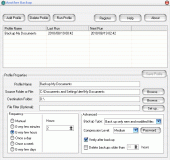Another Backup 2.5
Another Backup automatically backs up selected files and folders to a different place at schedule time, so you will never lose important information. It is easy to use, just select source files, then select where to save backup and back interval.
Product Specifications
| User Rating: | item has less then 1 vote |
|
| FileCart Rating | Not yet Rated | |
| Submitted by: | leejjcn | |
| Homepage | Visit Homepage | |
| License | Shareware | |
| Price | $29.95 | |
| Downloads | 716 | |
| OS Support | Windows Install and Uninstall | |
| File Name | AnotherBackup.exe | |
| File Size | 0.81 MB ( 828 KB ) | |
| Published | Aug 22, 2010 (15 years ago) | |
| Updated | Dec 31, 2013 (12 years ago) | |
Follow Us!
Latest Searches
barton college Wilson, NC production of "Our Town" 3 minutes ago
Q y va 6 minutes ago
mboys_yu 10 minutes ago
cortlandt ny town code 17 minutes ago
jellowpe 21 minutes ago
triple x jowell y randy descarga r 23 minutes ago
A millibar is the same thing as an isobar on a map or chart.Group of answer choicesTrueFalse 31 minutes ago
akins high school calendar 2024 2025 pdf download texas year 31 minutes ago
mi 8 dipper convert to global 35 minutes ago
Popular Searches
id cards 602 times
2025 422 times
2024 385 times
Softperfect 318 times
Database Workbench Pro 258 times
TeraByte Drive Image Backup and Restore 255 times
Elcomsoft Phone Breaker 251 times
Elcomsoft Phone Viewer 232 times
SAM Broadcaster Cloud 223 times
Product Details
There are several backup interval options, such as several minutes, several hours, once a day, once a week or every few days. Backup files created by Another Backup contain compressed files that were backed up. The backup file format is an improved PKZip compatible file format, so if required, files can be opened with any typical unzipping application. You can set up a password to protect your backup. What's more, old backup files can be automatically deleted to save disk space after a specified time you choose.
Key features :
Easy to use
One time setup and works automatically
Run silently at the background
Several backup interval options
Set up a compress password to protect backup files
........
| Release Info: | Major Update on Sep 16, 2011 |
| Release Notes: | support Windows 7 |
| Related Tags: | automatic backup automated backup schedule backup backup program backup utility |
Reviews
Reviews of Another Backup 2.5
You can be the first to write a review of Another Backup!Other products submitted by this publisher
Device driver backup, restoration, update and removal tool
Easy Macro RecorderEasy Macro Recorder is a handy utility that makes your computers automatically do work for you. It records all operation of mouse and keystrokes and saves them as macros, then Easy Macro Recorder can play back recorded macros to automate your work.
Flash Player ProFlash Player Pro is a handy flash kit designed as Adobe flash player and manager. It has several powerful flash tools: preview and browse flash movie, capture flash image and set it as wallpaper, create flash screensaver with ease etc.
MD5 Checksum Verifierfiles intergrity checker for Windows based on the time proven MD5 algorithms
PC Auto ShutdownPC Auto Shutdown is a handy utility that helps you shutdown, power off, reboot, hibernate, suspend or log off computers at schedule time you specifies. It gives you different ways to schedule the shutdown event, such as daily, weekly and only once.
Most Viewed Windows Automation Tools
Febooti Automation Workshop 2.3.0
Macro Scheduler - Macro Recorder 14.2.01
Advanced Serial Port Monitor 4.4.11.707
Auto Clicker 2.0
Auto Power-on Shut-down 2.83
Advanced Key and Mouse Recorder 4.3.1
1 Smart Protector Pro - Internet Eraser 16.3
Advanced Serial Data Logger 4.2.7.927
Easy Macro Recorder 4.5
Most Downloaded Windows Automation Tools
Advanced Serial Port Monitor 4.4.11.707
VisualCron 8.2.1
Auto Clicker 2.0
A-AUTO 7.1.0Lv12
Advanced Key and Mouse Recorder 4.3.1
Auto Power-on Shut-down 2.83
KeyText 3.20
Macro Scheduler - Macro Recorder 14.2.01
Easy Macro Recorder 4.5