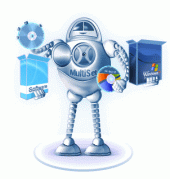Almeza MultiSet Enterprise 8.7.7
Create a bootable disk for unattended installation of Windows, drivers, service packs, and any other applications! Quick Reinstall Windows without any data loss!
Product Specifications
| User Rating: | item has less then 1 vote |
|
| FileCart Rating | ||
| Submitted by: | unattended_installat | |
| Homepage | Visit Homepage | |
| License | Shareware | |
| Expires | 30 Days | |
| Price | $99.95 | |
| Downloads | 1,250 | |
| OS Support | Windows Install and Uninstall | |
| File Name | multiset.exe | |
| File Size | 6.38 MB ( 6,534 KB ) | |
| Published | Mar 04, 2008 (18 years ago) | |
| Updated | Jun 11, 2014 (12 years ago) | |
Follow Us!
Latest Searches
aumento de capacidad de compresion 4 minutes ago
Aspectos psicologicos en El Túnel de Ernesto Sabato 5 minutes ago
safe roblox accounts for sale reddit 19 minutes ago
download jurnal 2.Media Pembelajaran Educaplay 23 minutes ago
custom size storm doors 24 minutes ago
bsinging grill 24 minutes ago
questões sobre Sistema Único de Assistência Social (SUAS), 26 minutes ago
Address:15405 SW saphire driveBeaverton OR 97007 29 minutes ago
using twitch crashes after effects 30 minutes ago
Popular Searches
id cards 602 times
2025 432 times
2024 385 times
Softperfect 320 times
Database Workbench Pro 258 times
TeraByte Drive Image Backup and Restore 255 times
Elcomsoft Phone Breaker 251 times
ia que faz video com imagem 18 234 times
Elcomsoft Phone Viewer 232 times
Product Details
Any company faces the problem of timely software update on all computers as well as the problem of the quick recovery and configuration of an employee's working environment. To solve this problem we offer our product: Almeza MultiSet.
Small organizations often do not have enough funds to employ an administrator and it often happens that regular employees have to update and configure software.
MultiSet will allow you to reduce expenses on calling administrators for every client computer, save a lot of time for everyone and therefore provide more time for employees to spend on their direct duties.
A company before using MultiSet:
1. The software is installed/configured manually with the employee working with this computer being idle at this time.
2. Databases are updated, computers are configured, software is set up - all that is also done manually and requires the administrator to be present at every computer.
3. Every remote office requires system administrators to be employed
4. The IT staff has to be arranged to be on duty 24 hours a day.
5. Expenses on business trips made by technical specialists are necessary.
You get the following benefits after you deploy MultiSet in your company:
1. You will need only 1 administrator at any point on the network to update any amount of software on any number of computers. Note that the time needed to update software on all computers will be approximately equal to the time needed for one computer!
2. It is possible to quickly change the configuration on multiple or separate computers throughout the entire network. Note that the administrator has to be physically present at one computer only.
3. It is possible to quickly and safely reinstall WindowsXP without losing any current data!
4. It is possible to create a master disk for the standard automatic installation of a set of software on any number of computers.
Small organizations often do not have enough funds to employ an administrator and it often happens that regular employees have to update and configure software.
MultiSet will allow you to reduce expenses on calling administrators for every client computer, save a lot of time for everyone and therefore provide more time for employees to spend on their direct duties.
A company before using MultiSet:
1. The software is installed/configured manually with the employee working with this computer being idle at this time.
2. Databases are updated, computers are configured, software is set up - all that is also done manually and requires the administrator to be present at every computer.
3. Every remote office requires system administrators to be employed
4. The IT staff has to be arranged to be on duty 24 hours a day.
5. Expenses on business trips made by technical specialists are necessary.
You get the following benefits after you deploy MultiSet in your company:
1. You will need only 1 administrator at any point on the network to update any amount of software on any number of computers. Note that the time needed to update software on all computers will be approximately equal to the time needed for one computer!
2. It is possible to quickly change the configuration on multiple or separate computers throughout the entire network. Note that the administrator has to be physically present at one computer only.
3. It is possible to quickly and safely reinstall WindowsXP without losing any current data!
4. It is possible to create a master disk for the standard automatic installation of a set of software on any number of computers.
| Requirements: | 64 MB RAM, 15Mb HDD |
| Release Info: | Major Update on Jun 01, 2014 |
| Release Notes: | Added: full support of the Windows Installer Service command line; Fixed: error while creating a Windows 7 Home disk; error with insertions in the some applications; error with templates; 'auto log on' option. |
| Related Tags: | reinstall windows unattended installation OS automatic setup software bootable cd disk silent install |
Reviews
You must be logged in to write a review
Reviews of Almeza MultiSet Enterprise 8.7.7
You can be the first to write a review of Almeza MultiSet Enterprise!Most Viewed Windows Automation Tools
Febooti Automation Workshop 2.3.0
Macro Scheduler - Macro Recorder 14.2.01
Advanced Serial Port Monitor 4.4.11.707
Auto Clicker 2.0
Auto Power-on Shut-down 2.83
Advanced Key and Mouse Recorder 4.3.1
1 Smart Protector Pro - Internet Eraser 16.3
Advanced Serial Data Logger 4.2.7.927
Easy Macro Recorder 4.5
Most Downloaded Windows Automation Tools
Advanced Serial Port Monitor 4.4.11.707
VisualCron 8.2.1
Auto Clicker 2.0
A-AUTO 7.1.0Lv12
Advanced Key and Mouse Recorder 4.3.1
Auto Power-on Shut-down 2.83
KeyText 3.20
Macro Scheduler - Macro Recorder 14.2.01
Easy Macro Recorder 4.5