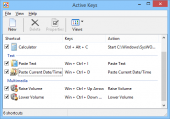Active Keys 2.5
Control sound settings and screen resolution, start screensaver, insert current time and date or custom text with just one key press! Create custom keyboard shortcuts for any action of your system! Turn your keyboard into a remote controller!
Product Specifications
| User Rating: | item has less then 1 vote |
|
| FileCart Rating | ||
| Submitted by: | Softarium.com | |
| Homepage | Visit Homepage | |
| License | Shareware | |
| Expires | 30 Days | |
| Price | $25 | |
| Downloads | 1,236 | |
| OS Support | Windows Install and Uninstall | |
| File Name | ActiveKeysSetup.exe | |
| File Size | 1.45 MB ( 1,484 KB ) | |
| Published | Oct 19, 2003 (22 years ago) | |
| Updated | Jan 10, 2017 (9 years ago) | |
Follow Us!
Latest Searches
Dvärgvägen kallhäll kartor 18 seconds ago
vintage corn tester 45 seconds ago
monark barrenos 3 minutes ago
ffffffffffffffffffffffffffffffffff 33 5 minutes ago
hopamchuan 6 minutes ago
Address:15405 SW saphire driveBeaverton OR 97007 6 minutes ago
cnd municipal minas gerais 8 minutes ago
michael george lg construction 12 minutes ago
textos animados premiere free 13 minutes ago
Popular Searches
id cards 602 times
2025 418 times
2024 385 times
Softperfect 317 times
Database Workbench Pro 258 times
TeraByte Drive Image Backup and Restore 255 times
Elcomsoft Phone Breaker 251 times
Elcomsoft Phone Viewer 232 times
SAM Broadcaster Cloud 223 times
Product Details
Modern operating systems offer the increasing number of breathtaking features that bring computing to new edge. These days, computers transform into entertainment and information centers of our homes and offices. There is one major drawback of such miraculous integration, however - computers are still bound to traditional hierarchical interfaces which makes controlling various system actions rather a memory quiz than a comfortable living.
Each and every new piece of computer functionality involves using new software which in turn uses multiple menus, icons and buttons to access its features. It is fairly easy to control one application behavior but what if there are five or twenty of them? Aren't you missing your favorite remote controller? Wouldn't it be great to use one controller to manipulate all the functionality of your PC? Is it a dream that never comes true?
No! Softarium.com is here ready to offer its amazing Active Keys software that will turn your ordinary keyboard into full-blown remote controller for your entire system. That's right! No more miles of mouse moves and injured wrists, no more hassle and interface havocs! Just total control of your entire Windows system using any keyboard at hand!
Active Keys is a powerful yet easy-to-use tool for creating and managing keyboard shortcuts for any system action. Active Keys allows creation of custom keyboard hot keys definitions for otherwise hardly accessible functions. Among those are CD Audio and WinAmp actions, sound volume, windows resizing, opening Internet addresses, folders, documents, sending e-mails, starting applications and much more.
Just imagine being able to control Windows Media Player, screen resolution and color depth, start screen saver, insert current time and date or custom text with just one key press! Throw in the intuitive interface and small memory and system resources usage footprint and you will understand this title worth a try! So go ahead and download free trial now!
Each and every new piece of computer functionality involves using new software which in turn uses multiple menus, icons and buttons to access its features. It is fairly easy to control one application behavior but what if there are five or twenty of them? Aren't you missing your favorite remote controller? Wouldn't it be great to use one controller to manipulate all the functionality of your PC? Is it a dream that never comes true?
No! Softarium.com is here ready to offer its amazing Active Keys software that will turn your ordinary keyboard into full-blown remote controller for your entire system. That's right! No more miles of mouse moves and injured wrists, no more hassle and interface havocs! Just total control of your entire Windows system using any keyboard at hand!
Active Keys is a powerful yet easy-to-use tool for creating and managing keyboard shortcuts for any system action. Active Keys allows creation of custom keyboard hot keys definitions for otherwise hardly accessible functions. Among those are CD Audio and WinAmp actions, sound volume, windows resizing, opening Internet addresses, folders, documents, sending e-mails, starting applications and much more.
Just imagine being able to control Windows Media Player, screen resolution and color depth, start screen saver, insert current time and date or custom text with just one key press! Throw in the intuitive interface and small memory and system resources usage footprint and you will understand this title worth a try! So go ahead and download free trial now!
| Requirements: | Win2000/XP/Vista |
| Release Info: | Major Update on Jan 26, 2015 |
| Related Tags: | key hot hotkey keyboard shortcut |
Reviews
You must be logged in to write a review
Reviews of Active Keys 2.5
You can be the first to write a review of Active Keys!Other products submitted by this publisher
With Bookmark Notes you can add notes to your Internet Explorer bookmarks.
Key RemapperKey Remapper is an utility to remap or disable individual keys on your keyboard.
Sound Volume HotkeysControl sound volume using system-wide hotkeys. Customizable on-screen sound volume indicator will show you the current level.
Most Viewed Windows Automation Tools
Febooti Automation Workshop 2.3.0
Macro Scheduler - Macro Recorder 14.2.01
Advanced Serial Port Monitor 4.4.11.707
Auto Clicker 2.0
Auto Power-on Shut-down 2.83
Advanced Key and Mouse Recorder 4.3.1
1 Smart Protector Pro - Internet Eraser 16.3
Advanced Serial Data Logger 4.2.7.927
Easy Macro Recorder 4.5
Most Downloaded Windows Automation Tools
Advanced Serial Port Monitor 4.4.11.707
VisualCron 8.2.1
Auto Clicker 2.0
A-AUTO 7.1.0Lv12
Advanced Key and Mouse Recorder 4.3.1
Auto Power-on Shut-down 2.83
KeyText 3.20
Macro Scheduler - Macro Recorder 14.2.01
Easy Macro Recorder 4.5