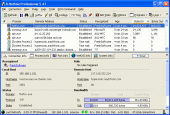X-NetStat Professional 5.58
Monitor your Internet and network connections. With IP-Lookup tools & more.
Product Specifications
| User Rating: | item has less then 1 vote |
|
| FileCart Rating | ||
| Submitted by: | freshsoftware | |
| Homepage | Visit Homepage | |
| License | Shareware | |
| Expires | 30 Days | |
| Price | $49.95 | |
| Downloads | 1,069 | |
| OS Support | Windows Install and Uninstall | |
| File Name | xns5p_setup.exe | |
| File Size | 1.67 MB ( 1,712 KB ) | |
| Published | May 12, 2004 (22 years ago) | |
| Updated | Mar 21, 2012 (14 years ago) | |
Follow Us!
Latest Searches
@thatislanddude4 10 minutes ago
wipro sholinganallur address 11 minutes ago
zzldzzld__ 14 minutes ago
whataroot 17 minutes ago
branding sri lankan tamil 17 minutes ago
AVENUE DU MARECHAL JUIN LE FLEIX 19 minutes ago
@shiroalexjoe 21 minutes ago
umyfen twitter 21 minutes ago
porodní bolesti idiom 21 minutes ago
Popular Searches
id cards 602 times
2025 425 times
2024 385 times
Softperfect 318 times
Database Workbench Pro 258 times
TeraByte Drive Image Backup and Restore 255 times
Elcomsoft Phone Breaker 251 times
Elcomsoft Phone Viewer 232 times
SAM Broadcaster Cloud 223 times
Product Details
X-NetStat Professional shows your current Internet and network connections in realtime. These connections are established each time you visit a web page, send an instant message, check your email, or anytime you do network activity that requires you to connect to another computer. They also appear when outside computers attempt to connect to your machine, authorized or not.
Information shown includes local and remote addresses, local and remote ports, the status, the age of the connection, how much bandwidth/traffic the connection is using, and the program EXE behind it. It's kind of like Internet/network radar, and you can even kill unwanted connections.
The Professional edition of X-NetStat offers a ton of additional features geared towards Network Administrators, like a Rules system to set up actions based on network conditions, a comprehensive Network Statistics window displaying information on network interfaces and protocols, a server that lets you access XNS information remotely, a collection of Lookup Tools (TraceRoute, WHOIS, Finger, DNS, Web Search, Server Version, NetBIOS Lookup, Online Tools, etc), a Port Database, Logging capabilities, transmission LED lights, a dockable ViewBar, and many more features.
Information shown includes local and remote addresses, local and remote ports, the status, the age of the connection, how much bandwidth/traffic the connection is using, and the program EXE behind it. It's kind of like Internet/network radar, and you can even kill unwanted connections.
The Professional edition of X-NetStat offers a ton of additional features geared towards Network Administrators, like a Rules system to set up actions based on network conditions, a comprehensive Network Statistics window displaying information on network interfaces and protocols, a server that lets you access XNS information remotely, a collection of Lookup Tools (TraceRoute, WHOIS, Finger, DNS, Web Search, Server Version, NetBIOS Lookup, Online Tools, etc), a Port Database, Logging capabilities, transmission LED lights, a dockable ViewBar, and many more features.
| Requirements: | 64MB Ram recommended |
| Release Info: | Major Update on Nov 27, 2011 |
| Release Notes: | + Added PID column to show Process ID + Isolate feature now clears other search/filter results for proper isolation. + Performance Tweaks and additional measurements + Code cleanup + EXE files are now digitally signed |
| Related Tags: | netstat xns x-netstat network port |
Reviews
You must be logged in to write a review
Reviews of X-NetStat Professional 5.58
You can be the first to write a review of X-NetStat Professional!Most Viewed Windows Networking Tools
Antamedia HotSpot Software 7.4.3
10-Strike Network Inventory Explorer 7.5
Boson Netsim for CCNP (Network Simulator) 6.x
Forum Proxy Leecher 1.11
Total Network Inventory 3.4.1
Atomic Email Hunter 7.40
Bandwidth Manager Software 4.0.2
Advanced IP Scanner 2.4.3021
Digeus Online TV Player 2.7
Most Downloaded Windows Networking Tools
Boson Netsim for CCNP (Network Simulator) 6.x
Antamedia HotSpot Software 7.4.3
Forum Proxy Leecher 1.11
UltraAdmin 6.0.80
10-Strike Network Inventory Explorer 7.5
Total Network Inventory 3.4.1
Atomic Email Hunter 7.40
Bandwidth Manager Software 4.0.2
Advanced IP Scanner 2.4.3021