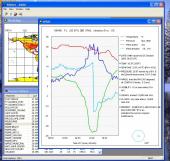VIMeteo 1.2
- Real-time weather data from 7000 stations all around the world. - Diagramms for weather data. - History of weather data for the past 1 - 60 hours. - USA or European style. - Frendly user interface.
Product Specifications
| User Rating: | item has less then 1 vote |
|
| FileCart Rating | ||
| Submitted by: | rominten | |
| Homepage | Visit Homepage | |
| License | Demo | |
| Price | $14 | |
| Downloads | 741 | |
| OS Support | Windows Install and Uninstall | |
| File Name | Setup_VIMeteo.zip | |
| File Size | 4.78 MB ( 4,897 KB ) | |
| Published | Jan 10, 2006 (20 years ago) | |
| Updated | Dec 16, 2013 (12 years ago) | |
Follow Us!
Latest Searches
Nerelle Que Moffitt 3 minutes ago
The Power Code label allows access to what information? 5 minutes ago
what time does it get dark in edland 6 minutes ago
ephrata baseball facebook 2022 schedule 6 minutes ago
thomas henschel last super bowl 14 minutes ago
la escuela es nuestra 2026 16 minutes ago
how can i save a svg file to a dst file 16 minutes ago
berta 2 and a half men 17 minutes ago
autodesk app manager 2020 soft 98 20 minutes ago
Popular Searches
id cards 602 times
2025 419 times
2024 385 times
Softperfect 317 times
Database Workbench Pro 258 times
TeraByte Drive Image Backup and Restore 255 times
Elcomsoft Phone Breaker 251 times
Elcomsoft Phone Viewer 232 times
SAM Broadcaster Cloud 223 times
Product Details
- Now you can get a real-time meteo data from all of them.
- You can get also a history of meteo data for the past 1 - 60 hours.
- Care about your family, make a business trip, land a plane, sail anywhere safely!
How to use it:
- double click on a worldmap for a list of a nearest stations;
- double click (or press Enter) in a list at a station you are interesting for;
- you will get a past 6 hours of meteodata for that station;
- then you will getting the new meteodata every 10 - 60 minutes (depending of station) automatically;
- use "Mark all stations" button for show all stations on the world map as a red points;
- use "Show all stations table" button for show a list of all stations;
- use "Find station" button for finding a station by a part of the name or by the ICAO code;
Parameters dialog:
- select a meteo data to show on a diagramm: temperature, pressure, wind speed, wind direction;
- set a USA style (Fahrenheit etc) or European style (Celsius etc);
- change the past time to show in a range of 1 to 60 hours;
- change the distance for looking around the double-clicked point on a world map (in minutes, 1 minute = 1 naut. mile);
- set write or not a meteodata for the current station to a txt file;
Tips:
- the changes you have made in a meteo part of Parameters dialog will be shown for the next opened station;
- in a list of stations use keys: "Home" for go to top, "End" for go to bottom, "Page Up", "Page Down" for scrolling, "Enter" for select a station;
- quickly select one of the last stations in menu "File";
- click a header of column in a stations list for sortinig a list by that column;
| Requirements: | Internet connection |
| Release Info: | Major Update on Apr 27, 2011 |
| Release Notes: | No changes |
| Related Tags: | weather METAR aviation sailing meteo data |
Reviews
Reviews of VIMeteo 1.2
You can be the first to write a review of VIMeteo!Other products submitted by this publisher
Biorythms with diagramms and comments. - classical biorythms: physical, emotional, intellectual; - modern biorythms: intuitial, aesthetic, spiritual; - comments for today; - possibility to show and compare a lot of biorythms together;
VIGps- you can show a currentl GPS data; - you can open any of scanned maps; - you can calibrate the scanned maps yourself by two calibration points only; - calibrations are stored automatically for every map;
VIMailSerial E-Mails with support of MS Access database and txt template files - addresses are stored in a true database, no limits for a number of addresses; - letter templates in a simple text files;
VISaldo- saldo-balance (a "chess" table) for a private, family or firm budget; - Operations are stored in a true database (MS Access mdb file); - no limits for a number of Operations; - categories of Operations are stored automatically;
VITicker- World stocks ticker with diagrams and lists for NYSE, NASDAQ etc and possibility to open a lot of quotes and lists together. - Friendly and simple user interface.
Most Downloaded Windows Information Lookup
Color Style Studio (paint color schemes) 2.38
All Home Inventory 1.4
Optimal Shopping List Maker 1.9.7
DigitWiz 1.0
AllMyNotes Organizer Deluxe Edition 3.16
FooJoo 1
Radio Explorer 2.7.7
HomeManage Home Inventory Software 2015
Mobipocket Converter 2.6.1