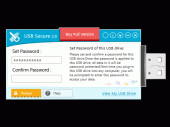USB Secure 2.1.6
USB Secure can password protect any portable media including USB drives, External drives and even memory cards. It supports plug and play and automatic execution. No admin rights or install required on the other computer.
Product Specifications
| User Rating: | item has less then 1 vote |
|
| FileCart Rating | Not yet Rated | |
| Submitted by: | 703711 | |
| Homepage | Visit Homepage | |
| License | Shareware | |
| Expires | 3 Uses | |
| Price | $29.95 | |
| Downloads | 645 | |
| OS Support | Windows Install and Uninstall | |
| File Name | usb-secure-pd.exe | |
| File Size | 1.40 MB ( 1,437 KB ) | |
| Published | Dec 17, 2013 (12 years ago) | |
| Updated | Jan 16, 2017 (9 years ago) | |
Follow Us!
Latest Searches
who is cathal mills in dublin murders 3 minutes ago
sims 4 cc leafmotif feline fiesta 4 minutes ago
home storage 4 minutes ago
38cm to inches 5 minutes ago
who is cathall mills in dublin murders 6 minutes ago
stan twitter the world wont be able to handle ms lalisa manobans solo 6 minutes ago
auckland council rubbish collection days 7 minutes ago
biostorage careers remote 13 minutes ago
dp wealth advisory 14 minutes ago
Popular Searches
id cards 602 times
2025 418 times
2024 385 times
Softperfect 317 times
Database Workbench Pro 258 times
TeraByte Drive Image Backup and Restore 255 times
Elcomsoft Phone Breaker 251 times
Elcomsoft Phone Viewer 232 times
SAM Broadcaster Cloud 223 times
Product Details
USB flash drives are the most popular way to move data from one PC to another. They are small in size but can carry gigabytes of data. They are easy to use, convenient, affordable, but at the same time they pose a security risk and can be easily lost, stolen or misplaced. A secure USB drive with password protection is a must these days as the data that it contains may cost you millions of dollars if stolen or lost.
With USB Secure your USB flash drives and all other external storage devices can be very easily password protected. An easy to use setup program will guide you to put the program on your USB drive. It can automatically detect all such drives currently plugged into your PC. After installing simply run the software, and set and confirm a password to protect USB drive and all the data in it.
To access your data again, it is important that you plug-in your USB drive into the computer and choose the Open this USB drive with password option from the Windows Autoplay that pops up every time you plug-in your USB drive. You can also double click the USB drive in your PC to launch the program. To unprotect your secure USB drives, click Unprotect and enter correct password to access your data again.
Another great feature of USB Secure is that it doesn't require any Administrator rights to run and therefore there is no need to install it at the other end to retrieve the protected data. The program also supports plug & play and ask for a password immediately when the drive is plugged-in.
USB Secure works on all flavors of 32 bit and 64 bit of Windows 7, Vista, XP, 2008 Server & 2003 Server.
| Requirements: | Windows 10/Windows 8/Windows 7/Vista/XP/Server 2008/Server2003 |
| Release Info: | Minor Update on Mar 01, 2018 |
| Release Notes: | The updated version brings you improved security for USB drives along with minor bugs being fixed. |
| Related Tags: | USB Secure password protect usb protect usb drive secure usb drive lock usb drive |
Reviews
Reviews of USB Secure 2.1.6
You can be the first to write a review of USB Secure!Other products submitted by this publisher
Cloud secure allows you to password protect cloud folders on your PC. It works with Google Drive, One Drive, Dropbox and Box. It keeps your cloud files and folders synced, backed up and password-protected.
Folder LockFile locking software that Encrypts your important files and lets you shred the unnecessary space consuming files. Furthermore, Clean history and create online wallets to protect banking details, ATM pin number, credit card details and more.
Folder ProtectFolder Protect lets you password protect, hide, delete proof, write proof and block access your important files, folders, drives and programs.
History CleanHistory Clean lets you clear history of major browsers like Internet Explorer, Firefox, Opera, Google Chrome and Safari and all traces left by your computer and recently run documents automatically with a single click.
Macro KeysMacro Keys is a time saving productivity software that helps you create shortcut texts replacing tedious repetitive texts, it saves 100 last clipboard copy and paste entries for future use and allows you to launch programs using hotkeys.
Most Downloaded Windows Signature Tools
Cute FLV Player 1.1
Accent RAR Password Recovery 3.60
Weather Signature 1.50
abtoVNC Viewer for Windows SDK 1.3.3
MS Access Tables To SQLite Converter Software 7.0
SQLite Tables To MS Access Converter Software 7.0
Live Signatures 2.5.6
CodeTwo Email Signatures 1.0
XlsToPG 1.9