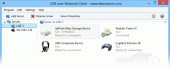USB over Network 5.2
A revolutionary software solution that allows you to use remote USB devices as if they were plugged into your own PC. Share your USB device or access remote devices without leaving your chair!
Product Specifications
| User Rating: | item has less then 1 vote |
|
| FileCart Rating | ||
| Submitted by: | submit@fabulatech.co | |
| Homepage | Visit Homepage | |
| License | Shareware | |
| Expires | 15 Days | |
| Price | $149 | |
| Downloads | 1,306 | |
| OS Support | Windows Install and Uninstall | |
| File Name | usb-over-network.zip | |
| File Size | 22.02 MB ( 22,546 KB ) | |
| Published | Dec 08, 2005 (20 years ago) | |
| Updated | Jan 11, 2017 (9 years ago) | |
Follow Us!
Latest Searches
9V4M WX Singapore sports facility 8 minutes ago
daimai1186 porn 12 minutes ago
info:ultimate.asp?highlight=0 12 minutes ago
http 4luyy com 14 minutes ago
10216 union pacific blvd to 31031 US Hwy 90 Brookshire tx 22 minutes ago
roselyn sánchez ALMA AWARDS RED DRESS 24 minutes ago
Motion 25 minutes ago
2027 27 minutes ago
Hajjar Plating on Van Born Road in Wayne MI 29 minutes ago
Popular Searches
id cards 602 times
2025 423 times
2024 385 times
Softperfect 318 times
Database Workbench Pro 258 times
TeraByte Drive Image Backup and Restore 255 times
Elcomsoft Phone Breaker 251 times
Elcomsoft Phone Viewer 232 times
SAM Broadcaster Cloud 223 times
Product Details
USB Over Network is a revolutionary software solution from FabulaTech. No need to move devices from one computer to another, and no need to buy expensive hardware switches. You can access a USB device connected to a remote computer from your computer via a LAN or the Internet as if it were physically plugged into your own PC.
The program consists of a "Server" and a "Client". You should install the Server on the computer to which the device you want to share is physically connected. You can install the Client on all PCs from which you need to access the shared device. USB Over Network is easy to install and use. It supports a wide range of USB devices. The program does not require any special knowledge and installs easily right out of the box. Share your USB device without risk of losing it! Access remote instruments without leaving your chair!
| Requirements: | none |
| Release Info: | Major Update on Jan 06, 2017 |
| Release Notes: | The possibility to use SSL in callback connections has been added. Devices can be connected by its VID/PID using the command-line utility. Possibility to assign a nickname to a device and change its serial number added in Sharing Rules Manager. Stability and performance have been improved. |
| Related Tags: | usb over ip usb over network usb ip shared usb usb server |
Reviews
Reviews of USB over Network 5.2
You can be the first to write a review of USB over Network!Other products submitted by this publisher
Network Serial Port Kit allows you to connect any serial port devices over TCP/IP network or Internet. Program creates and connects up to 254 virtual serial ports at a time. Physical COM ports can be connected over the network as well.
Serial Port ControlSerial Port Control is an inexpensive royalty-free component. It supports VB, VB.Net, C#, Borland Delphi, Borland Builder. Just put it on a form and you've got all the functionality you need to access an RS232 port.
Serial Port MapperIt allows you to map any serial ports to any other ports. E.g. you install additional COM port expansion card to computer as COM7 serial port but your favorite software can work with COM1 port only. To resolve this problem you can use this program.
Serial Port RedirectorConnect a serial application to a remote TCP socket. This allows you to utilize modern hardware COM servers without changing your software or exchange data between a TCP/IP application and an old-fashioned program that doesn't support TCP/IP.
Virtual ModemThere are many old communication applications that require a direct modem connection. This program allows you to substitute physical phone lines with a local TCP/IP network or the Internet without investing thousands into new communication software.
Most Viewed Windows Networking Tools
Antamedia HotSpot Software 7.4.3
10-Strike Network Inventory Explorer 7.5
Boson Netsim for CCNP (Network Simulator) 6.x
Forum Proxy Leecher 1.11
Total Network Inventory 3.4.1
Atomic Email Hunter 7.40
Bandwidth Manager Software 4.0.2
Advanced IP Scanner 2.4.3021
Digeus Online TV Player 2.7
Most Downloaded Windows Networking Tools
Boson Netsim for CCNP (Network Simulator) 6.x
Antamedia HotSpot Software 7.4.3
Forum Proxy Leecher 1.11
UltraAdmin 6.0.80
10-Strike Network Inventory Explorer 7.5
Total Network Inventory 3.4.1
Atomic Email Hunter 7.40
Bandwidth Manager Software 4.0.2
Advanced IP Scanner 2.4.3021