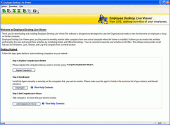Screen Recording Software 13.02.01
It is crucial to record employees? desktop live activities to know what he/she is doing at a particular moment. There are various instances leading to organization data theft or wastage of company?s resources in chatting etc.
Product Specifications
| User Rating: | item has less then 1 vote |
|
| FileCart Rating | Not yet Rated | |
| Submitted by: | remsecurity1 | |
| Homepage | Visit Homepage | |
| License | Shareware | |
| Expires | 07 Days | |
| Price | $29 | |
| Downloads | 894 | |
| OS Support | Windows Install and Uninstall | |
| File Name | edlv.zip | |
| File Size | 10.90 MB ( 11,161 KB ) | |
| Published | Jul 16, 2010 (16 years ago) | |
| Updated | Dec 15, 2013 (12 years ago) | |
Follow Us!
Latest Searches
znak konjunkce 11 minutes ago
"zigbee" paddle switch black 13 minutes ago
chlorophenical side effects 14 minutes ago
pagina oficial del cne en Venezuela 14 minutes ago
im bout to blow 16 minutes ago
consulta iptu da prefeitura munipal de pedreira 17 minutes ago
Bobby Hanig 25 minutes ago
SI NO APARECE TRABAJANDO 2025 TIENE DERECHO A DESEMPLEO 34 minutes ago
hostpital são jose sao vicente 39 minutes ago
Popular Searches
id cards 602 times
2025 427 times
2024 385 times
Softperfect 319 times
Database Workbench Pro 258 times
TeraByte Drive Image Backup and Restore 255 times
Elcomsoft Phone Breaker 251 times
Elcomsoft Phone Viewer 232 times
SAM Broadcaster Cloud 223 times
Product Details
Employee Desktop Live Viewer is professional, easy to use solution to monitor activities on employee?s screen efficiently. It provides the perfect desktop auditing solution to view LIVE activities. Moreover, the software enables user to record the activities and later view when desired. One can schedule the recording offline and review it later at once. The recorded item is saved in AVI format.
It allows easy Real time monitoring of registered computers, track activities on multiple computers at once without any restriction. It supports automatic tracking of user?s desktop activities based on scheduled time slot. It provides complete control over various computers that are registered. One can start, log off, login or change wallpapers when required.
The software is embedded with easy to use, simple interactive graphical screens that make this tool easy to be used by technical as well as na?ve computer users. In order to use this software efficiently, two files must be installed-Viewer and Agent. The Viewer must be installed on the server while Agent must be installed on target computers. One can consider any computer as Server and remotely can install Agent on any computer that must be analyzed. The best part with this tool is that it allows registration of multiple computers to the viewer. Users who have the rights to monitor can only check particular computer. Moreover, it works in stealth mode, leaving no signs for Agent computer to know if he is being checked!
It supports almost all versions of Windows operating system, namely Windows 8, Windows 7, Windows Vista, Windows XP, Windows 2000, Windows 98, and Windows 95. Employee Desktop Live Viewer is also available in free trial edition. The demo version works restriction free for monitoring single computer 7 days. To avail complete benefits of this tool one must purchase full licensed edition of Employee Desktop Live Viewer. For more details: www.screenrecording-software.com
It allows easy Real time monitoring of registered computers, track activities on multiple computers at once without any restriction. It supports automatic tracking of user?s desktop activities based on scheduled time slot. It provides complete control over various computers that are registered. One can start, log off, login or change wallpapers when required.
The software is embedded with easy to use, simple interactive graphical screens that make this tool easy to be used by technical as well as na?ve computer users. In order to use this software efficiently, two files must be installed-Viewer and Agent. The Viewer must be installed on the server while Agent must be installed on target computers. One can consider any computer as Server and remotely can install Agent on any computer that must be analyzed. The best part with this tool is that it allows registration of multiple computers to the viewer. Users who have the rights to monitor can only check particular computer. Moreover, it works in stealth mode, leaving no signs for Agent computer to know if he is being checked!
It supports almost all versions of Windows operating system, namely Windows 8, Windows 7, Windows Vista, Windows XP, Windows 2000, Windows 98, and Windows 95. Employee Desktop Live Viewer is also available in free trial edition. The demo version works restriction free for monitoring single computer 7 days. To avail complete benefits of this tool one must purchase full licensed edition of Employee Desktop Live Viewer. For more details: www.screenrecording-software.com
| Requirements: | Pentium II 400 MHz, 64 MB RAM, 20 MB |
| Release Info: | Minor Update on Dec 19, 2013 |
| Related Tags: | screen recording screen recording software computer screen recording desktop screen recording employee screen recording |
Reviews
You must be logged in to write a review
Reviews of Screen Recording Software 13.02.01
You can be the first to write a review of Screen Recording Software!