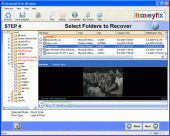Recover Lost File 11.01
Use Recoveryfix for Windows and recover lost files after MFT corruption and damage of partition tables. You can use this FAT & NTFS data recovery tool even after the loss of MBR, Boot Sector or File allocation table.
Product Specifications
| User Rating: | item has less then 1 vote |
|
| FileCart Rating | Not yet Rated | |
| Submitted by: | recoverdatalost | |
| Homepage | Visit Homepage | |
| License | Shareware | |
| Price | $49 | |
| Downloads | 492 | |
| OS Support | Windows Install and Uninstall | |
| File Name | recoverlostfile.exe | |
| File Size | 3.69 MB ( 3,778 KB ) | |
| Published | Sep 26, 2011 (14 years ago) | |
| Updated | Dec 15, 2013 (12 years ago) | |
Follow Us!
Latest Searches
Livy Mae only fans 6 minutes ago
uyyfu.com 6 minutes ago
00:15:42LIVE 7 minutes ago
Yngwie Malmsteen Unleash the Fury release date 8 minutes ago
licença do driver updater facebook 11 minutes ago
vbnm.o*0 4 7 13 minutes ago
bross bob ruiz 14 minutes ago
0cheapest opening hours 17 minutes ago
sirius jf 18 minutes ago
Popular Searches
id cards 602 times
2025 429 times
2024 385 times
Softperfect 319 times
Database Workbench Pro 258 times
TeraByte Drive Image Backup and Restore 255 times
Elcomsoft Phone Breaker 251 times
Elcomsoft Phone Viewer 232 times
ia que faz video com imagem 18 225 times
Product Details
Recoveryfix for Windows is an excellent tool for recovery of data from the FAT and NTFS partitions. It is used by Windows users all over the world to recover lost files after data loss due to data formatting, damage or deletion of partitions, deletion of files, operating system issues etc. Additionally, you can use this tool with EIDE, IDE, SCSI and SATA, PAN, ZIP and USB drives. Though a sophisticated tool, it owns a very user-friendly interface and self-explaining screens. Equipped with three recovery modes - Quick Scan, Extensive Scan and File Trace, it scans the corrupt or damaged disk extensively to recover lost files. The Quick Scan, being the quickest among the three modes, offers quick recovery after minor issues. In this mod, you can recover recently deleted files. The Extensive Scan mode is more comprehensive and offers recovery of data after partition deletion and disk formatting. In File Trace mode, the tool performs sector by sector scanning of the disk. After recovery, the software displays the files for a preview, and allows the user to save them. You can recover lost files on a trial basis, if you download the free evaluation of the software. Just like the full version, it allows recovery and preview of the data. However, for saving it, you need to have the full version of the software. You can purchase it after the satisfactory preview of the recovered items. The LIVE Update feature of Recoveryfix for Windows helps you update the software to its latest version. For more details, please visit www.recoverlostdata.org
| Requirements: | Pentium II 400 MHz, 64 MB RAM, 10 MB |
| Release Info: | Minor Update on May 29, 2014 |
| Release Notes: | Recover Lost File software is minor update with multiple features |
| Related Tags: | recover lost file recover lost files recover files recover lost data lost file recovery |
Reviews
You must be logged in to write a review
Reviews of Recover Lost File 11.01
You can be the first to write a review of Recover Lost File!Other products submitted by this publisher
Finding deleted files is no tougher task with Recoveryfix for Windows utility
Most Viewed Windows File Managers
SE-Explorer 1.31.1
EaseUS Partition Master Server Edition 9.1
Add PST into MS Outlook 3.1
Recover My Files Data Recovery Software 5.1.0.1872
Easy Duplicate File Finder 5.8.0.978
WinZip 21.0.22288.0
Stellar Phoenix Photo Recovery 6.0
DiskInternals CD and DVD Recovery 3.5
BKF Repair 6.0
Most Downloaded Windows File Managers
WinNc 7.7.1.0
Recover My Files Data Recovery Software 5.1.0.1872
DriveScan Bulk File Manager 1.3
DiskInternals CD and DVD Recovery 3.5
Stellar Phoenix Photo Recovery 6.0
AB Commander 7.5.5
Auslogics File Recovery 6.1.2
WinZip 21.0.22288.0
Easy Duplicate File Finder 5.8.0.978