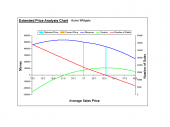Pricing and Breakeven Analysis Excel 40
Pricing and Breakeven Analysis, test price changes, determine optimum pricing to maximize profit, and calculate breakeven points. Easy to use input with tabluar and graphical outputs. For new or established businesses, products, or services.
Product Specifications
| User Rating: | item has less then 1 vote |
|
| FileCart Rating | ||
| Submitted by: | bizpeponline | |
| Homepage | Visit Homepage | |
| License | Demo | |
| Price | $69.00 | |
| Downloads | 1,459 | |
| OS Support | Windows Install and Uninstall | |
| File Name | pbae.zip | |
| File Size | 0.31 MB ( 315 KB ) | |
| Published | Feb 23, 2004 (22 years ago) | |
| Updated | Dec 15, 2013 (12 years ago) | |
Follow Us!
Latest Searches
cenkuse ilze 47 seconds ago
vereinigte königreich 2 minutes ago
0pc credit cards 8 minutes ago
8m7 airport 9 minutes ago
A.P. MollerLing KohKohHead of Public Affairs Southeast Asia email 11 minutes ago
autos clasicos en venta 12 minutes ago
windrose demo travellers camp bugged 15 minutes ago
assault charge food los angeles 15 minutes ago
grace quilt frame cutie breeze sale $475 16 minutes ago
Popular Searches
id cards 602 times
2025 429 times
2024 385 times
Softperfect 319 times
Database Workbench Pro 258 times
TeraByte Drive Image Backup and Restore 255 times
Elcomsoft Phone Breaker 251 times
Elcomsoft Phone Viewer 232 times
ia que faz video com imagem 18 224 times
Product Details
| Requirements: | Microsoft Excel Windows or Mac, Open Office Spreadsheet. |
| Release Info: | Minor Update on Sep 29, 2010 |
| Release Notes: | Macro free operation for Microsoft Excel Windows or Mac, Open Office Spreadsheet. |
| Related Tags: | business pricing breakeven product price |
Reviews
Reviews of Pricing and Breakeven Analysis Excel 40
You can be the first to write a review of Pricing and Breakeven Analysis Excel!Other products submitted by this publisher
Forecast the impact of billing fee changes on Revenue, Profit and Client numbers. From basic billing and cost data billing change breakeven points are calculated for revenue and profit and you can build a forecast your business.
Budget Compiler QuickBooks ExcelApply QuickBooks Profit and Loss data to a flexible Excel layout that automates budget creation and can be imported to the QuickBooks budget. This enhances budget development, and provides significant time saving and budget creation.
Budget Tool Business ExcelStreamlined budget creation for up to five years. Full flexibility allowing you to add Revenue, Variable Cost, and Fixed Cost categories and lines to suit any business. Preset formulas minimize inputs and provide display by month, quarter, or year.
Business Valuation Model ExcelBusiness valuation software with a 3 year performance forecast, sensitivity analysis, investment return, and calculated business valuation. Easy to use input interface with tabular and graphical outputs. Quick and effective result, minimal input.
Decision Assistant Model ExcelThe Decision Assistant values a decision and determines the impact on your business. It allows you to measure and monitor decision outcomes. The model supports planning, budgeting, goal setting, investment analysis, and operational improvement.
Most Viewed Windows Finance
My Checkbook 3.3.0
Pricing and Breakeven Analysis Excel 40
invoiceit! - invoicing software 5.2.09
HQuote Pro Historical Stock Prices Downloader 6.58
Payroll Mate-Payroll Software 2.0.2
Personal Stock Monitor GOLD 9.3.5
DiskInternals Office Recovery 2.0
Labman 3.0
Ezy Invoice 13.0.0.16
Most Downloaded Windows Finance
Payroll Mate-Payroll Software 2.0.2
Cheque Factory 4.7
Abassis Finance Manager 1.4
DiskInternals Office Recovery 2.0
CyberMatrix Point Of Sale 4.10
Personal Stock Monitor GOLD 9.3.5
Business Valuation Model Excel 60
Pricing and Breakeven Analysis Excel 40
HQuote Pro Historical Stock Prices Downloader 6.58