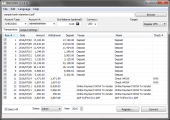PDF2OFX 4.0.130
Easy to use secure solution to review/convert your transactions and import into your accounting software. Convert PDF to OFX and import into Xero, QB Online, Sage One, YNAB, AccountEdge, Banktivity, Ace Money.
Product Specifications
| User Rating: | item has less then 1 vote |
|
| FileCart Rating | Not yet Rated | |
| Submitted by: | propersoft | |
| Homepage | Visit Homepage | |
| License | Shareware | |
| Price | $49.99 | |
| Downloads | 994 | |
| OS Support | Windows Install and Uninstall | |
| File Name | pdf2ofx_setup.exe | |
| File Size | 8.41 MB ( 8,610 KB ) | |
| Published | May 15, 2015 (11 years ago) | |
| Updated | Mar 01, 2017 (9 years ago) | |
Follow Us!
Latest Searches
stellantis VERSAILLES plant 5 minutes ago
variedades del español ELE 5 minutes ago
Cabana 8 C place jeffreys bay 7 minutes ago
lena grubinger 14 minutes ago
pv fast yellow h4g price 14 minutes ago
home storage 17 minutes ago
hydro+gmail+Thailand 19 minutes ago
Large vessel vasculitisProf Patrice Cacoub 26 minutes ago
allinanchor:design.aspx?highlight=0 27 minutes ago
Popular Searches
id cards 602 times
2025 426 times
2024 385 times
Softperfect 319 times
Database Workbench Pro 258 times
TeraByte Drive Image Backup and Restore 255 times
Elcomsoft Phone Breaker 251 times
Elcomsoft Phone Viewer 232 times
SAM Broadcaster Cloud 223 times
Product Details
| Requirements: | Microsoft Windows 7/8/8.1/10 |
| Release Info: | Major Update on Jul 20, 2020 |
| Release Notes: | Maintenance release |
| Related Tags: | PDF to OFX convert PDF to OFX PDF to OFX converter PDF to Xero PDF to QB Online |
Reviews
Reviews of PDF2OFX 4.0.130
You can be the first to write a review of PDF2OFX!Other products submitted by this publisher
Need to import transactions, but the format is not supported? Convert CSV, XLS, XLSX, PDF, QFX, OFX, QBO, QIF, MT940, STA to OFX and import into Xero, QB Online, Sage One, YNAB, AccountEdge, Banktivity, Ace Money.
Bank2PDFBank2PDF is an useful utility to convert your OFX, QFX, QIF, QBO files to PDF. Simply browse for your file, review transactions, save it or copy to clipboard.
Bank2QBOFinally, the solution to import your transactions. Convert CSV, XLS, XLSX, PDF, QFX, OFX, QBO, QIF, MT940, STA to QBO/IIF/CSV and import into QuickBooks. Created QBO files are regular Web Connect files for QuickBooks.
Bank2QFXFinally, the solution to import your transactions. Convert CSV, XLS, XLSX, PDF, QFX, OFX, QBO, QIF, MT940, STA to QFX and import into Quicken. Created QFX files are regular Web Connect files for Quicken.
Bank2QIFFinally, the solution to import your transactions. Convert CSV, XLS, XLSX, PDF, QFX, OFX, QBO, QIF, MT940, STA to QIF and import into Quicken PC, Banktivity, Quicken 2007 Mac, LessAccounting, YNAB, NetSuite, MYOB, AceMoney.