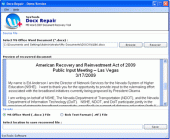Microsoft Word 2007 Repair Document 3.6
Docx File Recovery Tool is the latest technology to repair corrupt Word Docx file from damaged Word document file that can repair damaged Docx file online free. Docx Repair Tool has world reliable and latest version of Word file.
Product Specifications
| User Rating: | item has less then 1 vote |
|
| FileCart Rating | Not yet Rated | |
| Submitted by: | docrepair | |
| Homepage | Visit Homepage | |
| License | Shareware | |
| Price | $45 | |
| Downloads | 820 | |
| OS Support | Windows Install and Uninstall | |
| File Name | setup-docx-repair.exe | |
| File Size | 1.68 MB ( 1,717 KB ) | |
| Published | Oct 04, 2013 (12 years ago) | |
| Updated | Nov 24, 2013 (12 years ago) | |
Follow Us!
Latest Searches
14*10^4 3 minutes ago
Pradeep Kumar Vs. State of Punjab and Anrs.”, CRM M 41656 of 2023, date of decision 23.08.2023 4 minutes ago
Tecnikon Ltd 6 minutes ago
2026 8 minutes ago
casa de up armable para imprimir 10 minutes ago
fake nude photos of karen black 13 minutes ago
info:ultimate.asp?highlight=0 13 minutes ago
City Card 15 minutes ago
muposep 19 minutes ago
Popular Searches
id cards 602 times
2025 428 times
2024 385 times
Softperfect 319 times
Database Workbench Pro 258 times
TeraByte Drive Image Backup and Restore 255 times
Elcomsoft Phone Breaker 251 times
Elcomsoft Phone Viewer 232 times
ia que faz video com imagem 18 224 times
Product Details
*unable to read the .docx file format
*file is not recognizable in .docx format
*????.docx turn it read only mode, user can only read the file cannot change inside
* WORD.exe gets closed by windows as .exe file generate errors. User need to restart the computer
These are some few errors which user needs to face during Docx file corruption time. Microsoft Word 2007 Repair Document is possible with one tool that is Docx repair, software easily delete entire errors and set the file on recovery mode, after scanning file is ready for user. User have the chance to use the tool at free of cost because. Docx file recovery software free download is available to check the software working process, if you like the demo version go for full operation working at very affordable price at $45. User can get full software assistance 24X7.
| Requirements: | Pentium II 400 MHz, 64 MB RAM, Minimum 10 MB Space |
| Release Info: | Major Update on May 29, 2014 |
| Release Notes: | Updated Latest Version |
| Related Tags: | microsoft word 2007 repair document word 2007 repair document .docx file recovery software free download word 2007 recover file |
Reviews
Reviews of Microsoft Word 2007 Repair Document 3.6
You can be the first to write a review of Microsoft Word 2007 Repair Document!Other products submitted by this publisher
Are you getting error message as ?The file is corrupted and cannot be opened?, don?t worry you should need Docx File Recovery Software is one of the best application to repair corrupt MS Word Docx file which is simply open Word Docx file.
Docx RepairDo you know How to fix corrupt Word 2007/2010 Doc and Docx file? Try Docx File Repair Tool has world reliable and user friendly application to repair and read damaged Word Docx file that is simply resolution entire corruption problem without problem.
MS Word 2003 Text to 2007 ConversionIf you want to perform MS Word 2003 Text to 2007 Conversion, don?t worry simply try Word 2003 to 2007 Converter which have excellent features for convert MS Word 2003 Doc files into 2007 Docx files without any extra effort.
Repair MS ExcelNeed to repair corrupt MS Excel file that contains not only text data? Try Excel Recovery Software is the best utility to repair corrupt MS Excel file, it works well when the XLS file contacts images, diagram, bar diagrams etc.
Most Downloaded Windows Book Managers
Small Library Organizer Pro 3.2
3D Topicscape Student Edition 2.0
FolderVisualizer 7e
Book Organizer Deluxe 4.11
Aml View 2.02
Docx File Recovery Software 3.5.2
Microsoft Word 2007 Repair Document 3.6
Start Menu 8 5.87
Volume Serial Number Editor Command Line 2.02