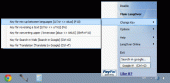LangOver 5.8.0
LangOver helps in case you write some text and forgot to click ALT+SHIFT or CAPSLOCK. Annoying, eh?! That's because the keyboard layout was in a wrong language. LangOver will fix it.
Product Specifications
| User Rating: | item has less then 1 vote |
|
| FileCart Rating | ||
| Submitted by: | LangOver5 | |
| Homepage | Visit Homepage | |
| License | Freeware | |
| Price | $0.00 | |
| Downloads | 5,352 | |
| OS Support | Windows Install and Uninstall | |
| File Size | 1.56 MB ( 1,602 KB ) | |
| Published | Mar 27, 2008 (18 years ago) | |
| Updated | Apr 01, 2018 (8 years ago) | |
Follow Us!
Latest Searches
SOLUTION 5 minutes ago
MDAR 012 10 minutes ago
___ is the act of acknowledging a source orally and in written form in your outline.Group of answer choicesParaphrasingCitationPatchwritingDirect quotation? 11 minutes ago
Therabody JetBoots Prime Kompressionsstiefel 11 minutes ago
torryy138721 12 minutes ago
@keroboyz56 15 minutes ago
x s97061_msss 15 minutes ago
s97061_msss 18 minutes ago
"rweclusive_" instagram 20 minutes ago
Popular Searches
id cards 602 times
2025 423 times
2024 385 times
Softperfect 318 times
Database Workbench Pro 258 times
TeraByte Drive Image Backup and Restore 255 times
Elcomsoft Phone Breaker 251 times
Elcomsoft Phone Viewer 232 times
SAM Broadcaster Cloud 223 times
Product Details
LangOver helps in case you write some text and forgot to click ALT+SHIFT or CAPSLOCK. Annoying, eh?! That's because the keyboard layout was in a wrong language. LangOver will fix it.
With LangOver 5.0 you'll be able to convert your text quickly between languages. Just Click 'F10' and your text will be fixed! LangOver 5 is free and Supports ANY language! You can also Send text from pc to smartphone device - mobile using QR Code.
Use F10 (For mix-up between languages)
Just click F10 - and your text will be fixed!
LangOver support any language.
It can convert from ANY LANGUAGE to ENGLISH,
and from ENGLISH to ANY LANGUAGE.
Use 'F10': (For mix-up between languages) - Just click F10 and your text will be fixed!
Use 'SHIFT+F10': for converting upper / lowercase text: ABC abc
Use 'F6': For reversing a text, In addition LangOver can reverse your text: ABC CBA
Use 'Control+G': TO search in Google
Use 'Control+T': TO translate your text by Google
With LangOver 5.0 you'll be able to convert your text quickly between languages. Just Click 'F10' and your text will be fixed! LangOver 5 is free and Supports ANY language! You can also Send text from pc to smartphone device - mobile using QR Code.
Use F10 (For mix-up between languages)
Just click F10 - and your text will be fixed!
LangOver support any language.
It can convert from ANY LANGUAGE to ENGLISH,
and from ENGLISH to ANY LANGUAGE.
Use 'F10': (For mix-up between languages) - Just click F10 and your text will be fixed!
Use 'SHIFT+F10': for converting upper / lowercase text: ABC abc
Use 'F6': For reversing a text, In addition LangOver can reverse your text: ABC CBA
Use 'Control+G': TO search in Google
Use 'Control+T': TO translate your text by Google
| Requirements: | .NET 2.0 |
| Release Info: | Major Update on Jan 27, 2018 |
| Release Notes: | Send text from pc to smartphone device - mobile using QR Code. Keyboard status bar. Supports any language. Improve hotkey to work with any combination. Trnalsate languages |
| Related Tags: | LangOver convert text languages mix up |
Reviews
You must be logged in to write a review
Reviews of LangOver 5.8.0
You can be the first to write a review of LangOver!Most Viewed Windows Document Managing Software
eBooksWriter LITE 2016.33
DB2 AS/400 to MS SQL Server Express Ispirer SQLWays 6.0 Migration Tool 6.0
infoRouter Document Management Software 7.0
Easy Data Recovery 2.13.2
RoboBasket 3.5.8
Document Organizer Deluxe 4.11
All Correspondence and Documents Manager 1.0.0
My Notes Center 1.5.3
Database Tour 8.2.8.23
Most Downloaded Windows Document Managing Software
Easy Data Recovery 2.13.2
eBooksWriter LITE 2016.33
DB2 AS/400 to MS SQL Server Express Ispirer SQLWays 6.0 Migration Tool 6.0
infoRouter Document Management Software 7.0
My Notes Center 1.5.3
RoboBasket 3.5.8
Database Tour 8.2.8.23
Document Organizer Deluxe 4.11
PDF Encrypter 1.7