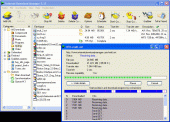Internet Download Manager 6.30.10
Accelerate downloads by up to 5 times with this accelerator. Schedule and resume broken downloads. IDM has a site Grabber to get for example all pictures from a web site, and FLV grabber to download videos from YouTube, Google Video, and other sites.
Product Specifications
| User Rating: |
Internet Download Manager 6.30.10
4.9
out of 5
(based on 4 ratings)
|
|
| FileCart Rating | ||
| Submitted by: | tnc | |
| Homepage | Visit Homepage | |
| License | Shareware | |
| Expires | 30 Days | |
| Price | $24.95 | |
| Downloads | 202,803 | |
| OS Support | Windows Install and Uninstall | |
| File Size | 4.05 MB ( 4,152 KB ) | |
| Published | Dec 18, 2007 (18 years ago) | |
| Updated | Jun 01, 2018 (8 years ago) | |
Latest Searches
BelfastBelvoir Studio Theatre 4 minutes ago
free download autocad 2019 full crack 64 bit 5 minutes ago
Tang Jiyao math 6 minutes ago
qmro sealer 10 minutes ago
AV GENERAL NIGROMANTE 1400 COL CONSTITUCION 12 minutes ago
what has been the result numbers for TRIM in the UK? 14 minutes ago
MQCG2736 17 minutes ago
k cento 18 minutes ago
download ener 19 minutes ago
Popular Searches
id cards 602 times
2025 409 times
2024 385 times
Softperfect 317 times
Database Workbench Pro 258 times
TeraByte Drive Image Backup and Restore 255 times
Elcomsoft Phone Breaker 251 times
Elcomsoft Phone Viewer 232 times
SAM Broadcaster Cloud 223 times
Product Details
Internet Download Manager 6.11.8
Standard download managers we use are built-in and embedded within the browsers we normally use like Firefox, Chrome or Opera. Internet download manager 6.11.8 software is designed to offer more reliable and faster downloads with up to 5 times faster download speed than at standard download managers we use.Windows compatible
Internet download manager supports all Windows operating systems from Windows 98 to Windows 7 or Windows Vista, making it highly available to all Windows users. Internet download manager is not available for Linux and Mac users, which is considered to be one of the software’s biggest drawbacks. Software is available in various languages; English as the main software language with 33 additional languages.
Internet Download Manager Features
This software works on the principle of adaptive download accelerator and dynamic file segmentation making it possible to download files at higher speed than most of us are used to. Download process itself is backed up with multipart downloading technology in order to gain additional download speed. During the performance, download process is protected with resume capability and error recovery features making it impossible to encounter loss of progress due to the most commonly encountered issues like broken connectivity or PC shutdowns. Handy feature of Internet Download Manager 6.11.8 is kind of ‘idle mode’ it is capable to perform in. You can leave your PC on and have the software to download files and to shut down your PC upon successfully accomplished task. This asset is found very useful for people who are often away-from-keyboard while they are downloading content on daily basis. Software is completely compatible with different AV software, FTP, HTTP and HTTPs protocols, it supports firewalls and works slim with proxy. IDM will automatically integrate into your browser upon installation, jumping in place of your standard download manager. Internet download manager has its own enhanced virus protection for safer and quicker browsing.
IDM can be downloaded in a trial version and can be purchased for a full-offer use. It is reliable, quick and easy-to-use download manager with catchy and clear design. It supports all versions of Windows while it is not available to Linux and Mac users. Software will not slow down your browser’s performance due to its speed-limiter feature, built-in to enhance comfortable browsing.
Accelerate downloads by up to 5 times, schedule downloads, recover and resume broken downloads. The program features an adaptive download accelerator, dynamic file segmentation, high speed settings technology, and multipart downloading technology to accelerate the download process. It reuses available connections without additional connect and login stages to improve download performance. Comprehensive error recovery and resume capability will restart broken or interrupted downloads due to lost connections, network problems, computer shutdowns, or unexpected power outages. Internet Download Manager can connect to the Internet at a set time, download the files you want, then disconnect or even shut down your computer when its done.
Internet Download Manager supports firewalls, proxy and mirror servers, FTP, HTTP, HTTPS protocols, redirects, cookies, download queues, directories with authorization, MP3 audio and MPEG video content processing, and a large number of different server platforms. IDM integrates seamlessly into all browsers automatically (IE, FireFox, Opera etc). It can be also integrated into any other Internet applications that use FTP, or HTTP protocols.
The new version adds video grabber that can be used to download FLV videos from YouTube, GoogleVideo, MySpaceTV etc, it also has Download Panel for IE and FireFox that appears on top of a web-player when IDM detects multimedia request, MMS protocol support, speed limiter for comfort browsing and the site grabber feature. Grabber lets you download, for example all audio files from a web site and subsets of web sites, or complete websites for offline browsing. It adds the complete compatibility with Windows Vista, the unique integration into all latest browsers, enhanced virus protection. Completely changed IDM scheduler. Added periodic synchronization of files and the possibility to create new queues for downloading or synchronization. Added new features on starting and stopping queue processing.
| Requirements: | Windows 98/ME/NT/2000/XP/2003/VISTA/Windows7 |
| Release Info: | New Release on May 16, 2018 |
| Release Notes: | Complete Windows 7 support, completely redeveloped scheduler, YouTube grabber that download FLV videos from YouTube, Google Video, MySpaceTV and other popular sites, MMS protocol support, speed limiter and the site grabber feature. Added support for miltiple links in clipboard. |
| Related Tags: | internet increase accelerate accelerator download |
Reviews
You must be logged in to write a review
Reviews of Internet Download Manager 6.30.10
You can be the first to write a review of Internet Download Manager!Most Viewed Windows Download Managers
BearShare Manager 1.6
Download Accelerator Manager 4.2
Internet Download Accelerator 6.16
Extreme Picture Finder 3.58
MediaGet 2.01.1131
Alive YouTube Video Converter 3.0.8.1
BlackWidow 6.30
Youtube Downloader HD 2.9.9.30
NeoDownloader 2.5
Most Downloaded Windows Download Managers
Internet Download Accelerator 6.16
Alive YouTube Video Converter 3.0.8.1
MediaGet 2.01.1131
A Great Grabber 3.1
BlackWidow 6.30
Youtube Downloader HD 2.9.9.30
BearShare Manager 1.6
Sothink Web Video Downloader for Firefox 6.7
NeoDownloader 2.5