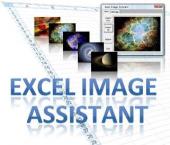Excel Image Assistant 1.8.05
With this time saving add in you can:Insert pictures in Excel, insert pictures into cell comments, insert picture file names into cells and view pictures in Excel.Just a few clicks away you can insert hundreds of images into a Excel.
Product Specifications
| User Rating: | item has less then 1 vote |
|
| FileCart Rating | Not yet Rated | |
| Submitted by: | xlsaddin | |
| Homepage | Visit Homepage | |
| License | Demo | |
| Price | $19.95 | |
| Downloads | 991 | |
| OS Support | Windows Install and Uninstall | |
| File Name | demo_1805.zip | |
| File Size | 3.79 MB ( 3,880 KB ) | |
| Published | Sep 04, 2010 (15 years ago) | |
| Updated | Apr 29, 2014 (12 years ago) | |
Follow Us!
Latest Searches
trade depot sigot water proofing kit 5 minutes ago
micosis ungueal gpc 6 minutes ago
shobitam sarees 7 minutes ago
cake box mix recipes 9 minutes ago
download ener 9 minutes ago
TonyKlemaProject ManagerEgan Company 11 minutes ago
model a youth restoration award 14 minutes ago
The flow rate for a simple mask is generally 15 minutes ago
youtube mp4 converter 16 minutes ago
Popular Searches
id cards 602 times
2025 426 times
2024 385 times
Softperfect 319 times
Database Workbench Pro 258 times
TeraByte Drive Image Backup and Restore 255 times
Elcomsoft Phone Breaker 251 times
Elcomsoft Phone Viewer 232 times
SAM Broadcaster Cloud 223 times
Product Details
With this time saving add in you can:Insert pictures in Excel, insert pictures into cell comments, insert picture file names into cells and view pictures in Excel.Just a few clicks away you can insert hundreds of images into Excel spreadsheet cells.If you don't like the result , simply click delete all, change size and re-insert them with one click.
It is a convenient way to design product catalogs and/or view pictures in Excel. Whether you have hundreds or even thousands of product images related to Excel spreadsheet cells, then this program is what you need.
It is a convenient way to design product catalogs and/or view pictures in Excel. Whether you have hundreds or even thousands of product images related to Excel spreadsheet cells, then this program is what you need.
| Requirements: | Microsoft Excel 2000/XP/2003/2007/2010/2013 |
| Release Info: | Major Update on Jan 09, 2014 |
| Related Tags: | insert pictures Excel insert images Excel insert picture in Excel view pictures within Excel images in Excel |
Reviews
You must be logged in to write a review
Reviews of Excel Image Assistant 1.8.05
You can be the first to write a review of Excel Image Assistant!Most Viewed Windows Printer Tools
Print Inspector 7.0.8
ROBO Digital Print Job Manager 3.2.0
Barcode Word/Excel Add-In TBarCode Office 10.5.5
TicketCreator - Print Your Tickets 5.11
Ace Poster 1.25
PretonSaver Home Toner/Ink Saver Win 7 1.0.3.8
TicketBench Plus 6.17
DVD and CD Cover Print 3.4.2
Easy Card Creator Enterprise 14.22.51
Most Downloaded Windows Printer Tools
Barcode Word/Excel Add-In TBarCode Office 10.5.5
Easy Card Creator Enterprise 14.22.51
Print Inspector 7.0.8
PretonSaver Home Toner/Ink Saver Win 7 1.0.3.8
TicketCreator - Print Your Tickets 5.11
DVD and CD Cover Print 3.4.2
Cobra Print Viewer 2.1
TicketBench Plus 6.17
PretonSaver Home Toner Ink Saver 1.0.3.10