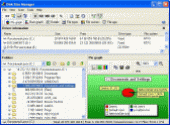Disk Size Manager 2.1
Disk Size Manager - a powerful hard disk space manager for MS Windows
Product Specifications
| User Rating: | item has less then 1 vote |
|
| FileCart Rating | ||
| Submitted by: | dsmspadixbd | |
| Homepage | Visit Homepage | |
| License | Shareware | |
| Expires | 15 Days | |
| Price | $29 | |
| Downloads | 829 | |
| OS Support | Windows Install and Uninstall | |
| File Name | dsm.exe | |
| File Size | 1.21 MB ( 1,235 KB ) | |
| Published | Apr 14, 2008 (18 years ago) | |
| Updated | Jan 27, 2012 (14 years ago) | |
Follow Us!
Latest Searches
The part of speech that connects a noun or a pronoun to the rest of the sentence is a(n):Multiple Choiceadverb.verb.adjective.preposition. 5 minutes ago
@DQpmmq 6 minutes ago
Juniper PTX 10008 port numbers 7 minutes ago
rzls_599 15 minutes ago
hk., 25 minutes ago
Hentai Art Generator AI TRUNG QUOC 18 30 minutes ago
can i achieve high fps in rust with i7 10700F 30 minutes ago
Find the product. Simplify your answer.(4f–4)(f 3) 33 minutes ago
stand microphone price in bd 36 minutes ago
Popular Searches
id cards 602 times
2025 423 times
2024 385 times
Softperfect 318 times
Database Workbench Pro 258 times
TeraByte Drive Image Backup and Restore 255 times
Elcomsoft Phone Breaker 251 times
Elcomsoft Phone Viewer 232 times
SAM Broadcaster Cloud 223 times
Product Details
Welcome to Disk Size Manager - a powerful hard disk space manager for MS Windows 9x/ME/2000/NT/XP/Vista.
Using Disk Size Manager you can keep track of your hard disks space to ensure its most efficient use. With its 2D/3D pie and bar charts as well as detailed descriptions in words,
Disk Size Manager provides you with the complete information about folders and drives you
indicate. The information includes folder/drive space (total available, compressed, used by
different types of files, etc.) in units of volume (KB, MB, GB) or percents, number of files,
cluster sizes of the drives, etc.
Disk Size Manager also offers you a search tool to look for files and folders satisfying conditions specified by you. The range of the conditions you may use is very wide contained
text, creation/modification dates, size, attributes, etc.
Disk Size Manager will help you to monitor the use of your resources so that you can avoid losing efficiency of your system.
Using Disk Size Manager you can keep track of your hard disks space to ensure its most efficient use. With its 2D/3D pie and bar charts as well as detailed descriptions in words,
Disk Size Manager provides you with the complete information about folders and drives you
indicate. The information includes folder/drive space (total available, compressed, used by
different types of files, etc.) in units of volume (KB, MB, GB) or percents, number of files,
cluster sizes of the drives, etc.
Disk Size Manager also offers you a search tool to look for files and folders satisfying conditions specified by you. The range of the conditions you may use is very wide contained
text, creation/modification dates, size, attributes, etc.
Disk Size Manager will help you to monitor the use of your resources so that you can avoid losing efficiency of your system.
| Requirements: | 32 MB RAM, 2 MB Hard Disk |
| Release Info: | New Release on Jul 01, 2011 |
| Release Notes: | 1) Windows 7 support is added 2) Bug fixes |
| Related Tags: | Disk Tools Disk Utility Disk Space Management Directory Size Folder Size |
Reviews
You must be logged in to write a review
Reviews of Disk Size Manager 2.1
You can be the first to write a review of Disk Size Manager!Most Viewed Windows File Restoration
CDRoller 11.20.80.0
F-Recovery for SD 2.5
Handy Recovery 5.5
Recover My Photos 4.4.6.1554
ReclaiMe File Recovery 2012
R-Drive Image 5.3 build 5304
Active UNDELETE - Data Recovery 9.0.63
FILERECOVERY 2013 Professional (PC) 5.5.4.7
DERescue Data Recovery Master 2.76
Most Downloaded Windows File Restoration
Recover My Photos 4.4.6.1554
F-Recovery for SD 2.5
Handy Recovery 5.5
ReclaiMe File Recovery 2012
FILERECOVERY 2013 Professional (PC) 5.5.4.7
CDRoller 11.20.80.0
F-Recovery for miniSD 1.8
R-Drive Image 5.3 build 5304
DERescue Data Recovery Master 2.76