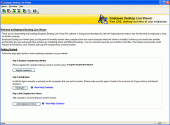Desktop Monitoring 13.02.01
Employee Desktop Live Viewer is a very useful tool that helps you view activities of employee computers. You can monitor and record desktop various activities of several computers remotely in an organization.
Product Specifications
| User Rating: | item has less then 1 vote |
|
| FileCart Rating | ||
| Submitted by: | desktopmonitor | |
| Homepage | Visit Homepage | |
| License | Shareware | |
| Expires | 07 Days | |
| Price | $29 | |
| Downloads | 598 | |
| OS Support | Windows Install and Uninstall | |
| File Name | edlv.zip | |
| File Size | 10.70 MB ( 10,956 KB ) | |
| Published | Mar 11, 2010 (16 years ago) | |
| Updated | Dec 14, 2013 (12 years ago) | |
Follow Us!
Latest Searches
low income housing madisonville ky 2 minutes ago
sdi cosa e 3 minutes ago
The Select is the bone of the upper arm. 4 minutes ago
Rampaian Haji Baki 5 minutes ago
Discuss the evolution, principles, and challenges of wireless communication systems. In your answer, explain the following: 6 minutes ago
msfs 2024 a2a comanche "defroster" doesnt work 10 minutes ago
boucher o voucher 12 minutes ago
vyhodnotenie testu semantickeho výberu 14 minutes ago
Sick days 16 minutes ago
Popular Searches
id cards 602 times
2025 432 times
2024 385 times
Softperfect 320 times
Database Workbench Pro 258 times
TeraByte Drive Image Backup and Restore 255 times
Elcomsoft Phone Breaker 251 times
ia que faz video com imagem 18 234 times
Elcomsoft Phone Viewer 232 times
Product Details
There are a number of useless activities (chatting, shopping, playing online games and visiting social networking sites) that are usually performed by employees during their working hours. These activities directly affect the performance of any organization.
So, in order to control it, employee desktop monitoring tool is the best possible solution because it enables administrators and managers to view and record employee desktop activities efficiently. The tool facilitates the user to remotely register and install agent on desktop that need to be monitored.
After completing the installation of software agent on selected system, all activities happening on particular desktops can be easily monitored. In addition, all those activities can also be recorded and saved as .AVI files by scheduling online recording.
This tool also helps to keep a check on employee desktop activities by offering the feature of offline recording. This facility is useful to record employee activities in your absence. Computers that are registered with Desktop Monitoring tool can also be managed remotely with embedded options like restart, shutdown, remove wallpaper, log off and start screensaver. It offers proficient desktop monitoring in an easy way.
Trial version of the desktop monitoring tool is available for free download. By using this version, you can monitor the desktop activities of registered system for 7 days of trial period and it lets you record activities for 5 minutes. For getting full featured software tool, you need to purchase the license version of the tool. For more information visit www.desktopmonitoring.net
So, in order to control it, employee desktop monitoring tool is the best possible solution because it enables administrators and managers to view and record employee desktop activities efficiently. The tool facilitates the user to remotely register and install agent on desktop that need to be monitored.
After completing the installation of software agent on selected system, all activities happening on particular desktops can be easily monitored. In addition, all those activities can also be recorded and saved as .AVI files by scheduling online recording.
This tool also helps to keep a check on employee desktop activities by offering the feature of offline recording. This facility is useful to record employee activities in your absence. Computers that are registered with Desktop Monitoring tool can also be managed remotely with embedded options like restart, shutdown, remove wallpaper, log off and start screensaver. It offers proficient desktop monitoring in an easy way.
Trial version of the desktop monitoring tool is available for free download. By using this version, you can monitor the desktop activities of registered system for 7 days of trial period and it lets you record activities for 5 minutes. For getting full featured software tool, you need to purchase the license version of the tool. For more information visit www.desktopmonitoring.net
| Requirements: | Pentium II 400 MHz, 64 MB RAM, 20 MB |
| Release Info: | Major Update on Mar 06, 2013 |
| Related Tags: | desktop monitoring computer monitoring computer desktop monitoring employee desktop monitoring computer monitoring software |
Reviews
You must be logged in to write a review
Reviews of Desktop Monitoring 13.02.01
You can be the first to write a review of Desktop Monitoring!Most Viewed Windows System Monitoring
Performance Monitor 4.0
Disk Performance Analyzer for Networks 2.0
DVD Cloner Pro 7.3.8
EF Process Manager 18.03
Win Spy Software w Mobile Monitoring 25
Digital Desktop Clock 1.0
AnVir Task Manager Pro 7.5
hardware sensors monitor 4.5.4.2
Able Launch Bar 3.9.1
Most Downloaded Windows System Monitoring
Disk Performance Analyzer for Networks 2.0
Win Spy Software w Mobile Monitoring 25
DVD Cloner Pro 7.3.8
AnVir Task Manager Pro 7.5
EF Process Manager 18.03
Digital Desktop Clock 1.0
hardware sensors monitor 4.5.4.2
O&K Print Watch 4.7.0.3223
AnVir Task Manager Pro 7.5