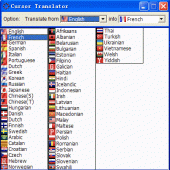Cursor Translator 3.2
Pick words from anywhere on screen and get the translation with your mouse cursor moves on it. You can perform translation among 53 languages, English, French, German, Italian, Spanish, Portuguese, Dutch, Greek, Russian, Japanese, Korean, Chinese.
Product Specifications
| User Rating: | item has less then 1 vote |
|
| FileCart Rating | ||
| Submitted by: | authorso | |
| Homepage | Visit Homepage | |
| License | Shareware | |
| Expires | 15 Days | |
| Price | $29.95 | |
| Downloads | 1,319 | |
| OS Support | Windows Install and Uninstall | |
| File Name | CursorTranslator.exe | |
| File Size | 0.76 MB ( 783 KB ) | |
| Published | Apr 08, 2006 (20 years ago) | |
| Updated | Feb 22, 2017 (9 years ago) | |
Follow Us!
Latest Searches
southern egg cafe huntsville 7 minutes ago
Holz Studio & 17 minutes ago
formula del compuesto iónico cloruro de sodio 18 minutes ago
carnival celebration "14470" review 21 minutes ago
Flores 22 minutes ago
cozaar 100mg 27 minutes ago
price for 2015 toyota aqua 57000km 28 minutes ago
n auditor randomly samples 50 out of 1,000 items and discovers an overstatement of $3,000. What is the projected misstatement for the entire population?A.Option A.$150,000B.Option B.$60,000C.Option C.$48,000D.Option D.$120,000 29 minutes ago
SEÑOR PASTO 29 minutes ago
Popular Searches
id cards 602 times
2025 426 times
2024 385 times
Softperfect 319 times
Database Workbench Pro 258 times
TeraByte Drive Image Backup and Restore 255 times
Elcomsoft Phone Breaker 251 times
Elcomsoft Phone Viewer 232 times
SAM Broadcaster Cloud 223 times
Product Details
You can perform translations between such 53 languages as English, French, German, Italian, Spanish, Portuguese, Dutch, Greek, Russian, Japanese, Korean, Simplified Chinese, Traditional Chinese, Hungarian, Danish, Dutch, Finnish, Swedish, Arabic, Catalan, Croatian, Czech, Hebrew, Norwegian, Afrikaans, Albanian, Belarusian, Bulgarian, Estonian, Filipino, Galician, Haitian, Hindi, Icelandic, Indonesian, Irish, Latvian, Lithuanian, Macedonian, Malay, Maltese, Persian, Polish, Romanian, Serbian, Slovak, Slovenian, Swahili, Thai, Turkish, Ukrainian, Vietnamese, Welsh, Yiddish, with new languages being added all the time.
FEATURES:
Pick word/words from anywhere on screen.
Translate with your mouse cursor moves on.
Translate between any two languages among English, French, German, Spanish, Italian, Dutch, Portuguese (Brazil), Greek, Japanese, Korean, Russian, Chinese, Hungarian, Danish, Dutch, Finnish, Swedish, Arabic, Catalan, Croatian, Czech, Hebrew, Norwegian, Afrikaans, Albanian, Belarusian, Bulgarian, Estonian, Filipino, Galician, Haitian, Hindi, Icelandic, Indonesian, Irish, Latvian, Lithuanian, Macedonian, Malay, Maltese, Persian, Polish, Romanian, Serbian, Slovak, Slovenian, Swahili, Thai, Turkish, Ukrainian, Vietnamese, Welsh, and Yiddish.
Works with both Simplified Chinese and Traditional Chinese.
Swap source & target language with a single mouse click.
Resize tool window to fit the screen
Dock on any other window
Disable translation while SHIFT key is not pressed down
Windows 64-bit and 32-bit compatible.
| Requirements: | An active Internet connection |
| Release Info: | New Release on Feb 22, 2017 |
| Release Notes: | Support Windows 10 64-bit and 32-bit |
| Related Tags: | translator cursor cursor translator point click |
Reviews
Reviews of Cursor Translator 3.2
You can be the first to write a review of Cursor Translator!Other products submitted by this publisher
Translate text from anywhere on screen with a single mouse select and a keystroke! The program instantly translates your selected text in English, French, German, Italian, Spanish, Portuguese, Dutch, Greek, Russian, Japanese, Korean, Chinese etc.
Cute TranslatorCute Translator is a powerful handy program to translate text, documents in Adobe PDF, Microsoft Word, Excel, PowerPoint, RTF, TXT, HTML format between 54 major languages
Language ReaderLanguage Reader takes advantage of Microsoft speech technologies, provides a richer on-screen reading experience with multilingual voices enabled. Support voice: English, French, German, Italian, Spanish, Portuguese, Dutch, Russian, Japanese, Korean.
Windows Garbage CollectorA decent little tool that has the potential to clean quite a bit from your system, and can even automatically compress little-used files to make them occupy less disk space.