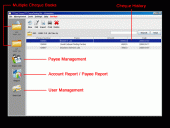ChequePrinting.Net Software 5.1.0
ChequePrinting.Net is a enterprise cheque printing software that provides a multi-user environment to print and manage your cheques. ChequePrinting.Net provides a complete cheque printing which can print all the cheque elements.
Product Specifications
| User Rating: | item has less then 1 vote |
|
| FileCart Rating | Not yet Rated | |
| Submitted by: | isaacchu | |
| Homepage | Visit Homepage | |
| License | Shareware | |
| Expires | 25 Uses | |
| Price | $329 | |
| Downloads | 531 | |
| OS Support | Windows Install and Uninstall | |
| File Size | 59.05 MB ( 60,463 KB ) | |
| Published | Nov 02, 2015 (10 years ago) | |
| Updated | Mar 04, 2017 (9 years ago) | |
Follow Us!
Latest Searches
neopat login mits password 23 seconds ago
centurion fever score 4 minutes ago
i94 road closures 4 minutes ago
eale Chrome 6 minutes ago
ex presidente da Azul linhas aéreas 6 minutes ago
hanuman 2 south movie download filmyzilla mp4moviez 8 minutes ago
facultad de ciencias politicas y sociales 8 minutes ago
Abduu mahammadi 10 minutes ago
Google reviews 10 minutes ago
Popular Searches
id cards 602 times
2025 419 times
2024 385 times
Softperfect 318 times
Database Workbench Pro 258 times
TeraByte Drive Image Backup and Restore 255 times
Elcomsoft Phone Breaker 251 times
Elcomsoft Phone Viewer 232 times
SAM Broadcaster Cloud 223 times
Product Details
All issued cheques are kept in records and listed in the cheque book. The cheques issued history can be tracked easily. You can also move to-and-fro to review your issued cheque.
Payee report and account report give you every detail about the issued cheque. The reports can be exported into HTML/PDF format and they can also be exported into Excel format for your further analysis. It is simple to manage the issue of cheques in accordance with banking procedures.
ChequePrinting.Net allows you to create multiple users to access the software. There are three types of user: Administrator, General User and Viewer. The multi-user environment allows different user to access the same set of data in a centralized database.
The built-in layout design tool helps you to build any cheque layout to fit your bank cheque. The cheque layout can also be updated from the server. You can easily adjust dimension of any cheque elements to fit your cheque. The layout design tool also allows you to set different date-format for the cheques.
| Requirements: | No special requirements |
| Release Info: | Major Update on Sep 12, 2019 |
| Release Notes: | Option to set whole number amount suffix; Support OTF font in Payment Voucher; Improve User Interface handling in editing cheque number; Fix font cache issue in Payment Voucher PDF; Other fixes |
| Related Tags: | cheque printing print cheque cheque book cheque cheque writer |
Reviews
Reviews of ChequePrinting.Net Software 5.1.0
You can be the first to write a review of ChequePrinting.Net Software!Other products submitted by this publisher
CatStudio provides a features-rich environment to create Product Catalog in HTML, Movie or PDF format. Besides the product information, It allows to add different types of content, includes: Flash animation, images, text, and others.
ChequeSystem Cheque Printing SoftwareChequeSystem provides a complete cheque printing and management solution. You are no need to write any, just print and sign it. All issued cheques are kept in records. Account report and payee report provides details cheques issued history
EasyBilling Invoicing SoftwareCreate professional sales documents, Quotations, Invoices, Receipts, Delivery Note, Credit Note and Debit Note. Allows to generate document in PDF file and print freely. You can also put your company logo and other company info into the documents.
EasyBilling Maker of Sales DocumentCreate professional sales documents, Quotations, Invoices, Receipts, Delivery Note, Credit Note and Debit Note. Allows to generate document in PDF file and print freely. You can also put your company logo and other company info into the documents.
PhotoPDF Photo to PDF ConverterPhotoPDF is a batch processing tool to convert photos into PDF. It has (1) "Batch Convert" convert photos into individual PDF files. (2) "Photos Merge" merge multiple photos into a single PDF. (3)"Thumbnail Page" generate photos into thumbnail PDF.