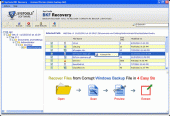Explore BKF File 6.0
The most utilitarian BKF recovery tool by which you can easily explore BKF files and restore it on desired location.
Product Specifications
| User Rating: | item has less then 1 vote |
|
| FileCart Rating | Not yet Rated | |
| Submitted by: | bkfrecoverynet | |
| Homepage | Visit Homepage | |
| License | Shareware | |
| Price | $89 | |
| Downloads | 648 | |
| OS Support | Windows Install and Uninstall | |
| File Name | setup-bkf-repair.exe | |
| File Size | 3.29 MB ( 3,368 KB ) | |
| Published | Apr 25, 2016 (10 years ago) | |
| Updated | (No date provided) | |
Follow Us!
Latest Searches
addeo stefano 2 minutes ago
NO 47 HIGH LEVEL ROAD RE MAX DISTRIBUTION PVT LTDHOMAGAMASRI LANKA 4 minutes ago
free download autocad 2019 full crack 64 bit 8 minutes ago
bls e gelam ekdin 12 minutes ago
biversbear gay porn 12 minutes ago
Pastebin text upfiles 16 minutes ago
What might be a translation of the Confucian concept of ren?CompassionThe WayMaterialismNon action 16 minutes ago
Hentai Art Generator AI TRUNG QUOC 18 16 minutes ago
chris nanos should be fired 17 minutes ago
Popular Searches
id cards 602 times
2025 426 times
2024 385 times
Softperfect 318 times
Database Workbench Pro 258 times
TeraByte Drive Image Backup and Restore 255 times
Elcomsoft Phone Breaker 251 times
Elcomsoft Phone Viewer 232 times
SAM Broadcaster Cloud 223 times
Product Details
Explore BKF file Windows Software provides new features like:
Quick Scan - using this feature you can quickly scan BKF file
Deep Scan - using this feature you can deeply scan your BKF file without missing BKF database
Range Scan- this is advance scanning technique, you can give specific range to scan the corrupted file.
This software is compatible with Windows 7 & 8.1. Yes, you can open and restore BKF file in windows 7. Try demonstration version of explore BKF file; which is available without any cost, but it only shows the preview of BKF file. If you get the desired result as per your need then you can purchase the full version of BKF Recovery Software at 89 (Personal License only). For any query you can contact with our technical support team.
| Requirements: | Pentium II 400 MHz, 64 MB RAM, Minimum 10 MB Space |
| Release Info: | Major Update on Apr 25, 2016 |
| Release Notes: | Updated with latest scanning algorithms |
| Related Tags: | explore bkf file explore bkf windows free bkf recovery software restore backup backup exec restore bkf |
Reviews
Reviews of Explore BKF File 6.0
You can be the first to write a review of Explore BKF File!Other products submitted by this publisher
If you don't know that - How to Restore MS Backup File? - Then BKF recovery software is one of the flexible or versatile tools that can smoothly recover BKF file which is created with NTBackup.EXE or VERITAS Backup Exec.
How to Restore XP Backup in Windows 7How to restore XP backup in Windows 7 in just three easy steps which is provided by BKF Repair tool. Software can easily support large sized backup files for repairing and extracting.
How To View Contents Of BKF FileHow to view contents of BKF file after corruption? Just try Corrupt BKF file repair tool is an efficient algorithm program to scan corrupt Windows backup files and view contents of backup (.BKF) files.
Informative BKF Recovery TechniqueWe provide informative BKF recovery techniques, so that user can successfully extract data from BKF files or search BKF files without facing any difficulty. Try it today.
Latest Backup Recovery ToolHaving problem with Microsoft backup database? Get the latest backup recovery tool and kick out the backup corruption problem to regain corrupted BKF database and extract all files from Windows Backup data to original location.
Most Viewed Windows File Restoration
CDRoller 11.20.80.0
F-Recovery for SD 2.5
Handy Recovery 5.5
Recover My Photos 4.4.6.1554
ReclaiMe File Recovery 2012
R-Drive Image 5.3 build 5304
Active UNDELETE - Data Recovery 9.0.63
FILERECOVERY 2013 Professional (PC) 5.5.4.7
DERescue Data Recovery Master 2.76
Most Downloaded Windows File Restoration
Recover My Photos 4.4.6.1554
F-Recovery for SD 2.5
Handy Recovery 5.5
ReclaiMe File Recovery 2012
FILERECOVERY 2013 Professional (PC) 5.5.4.7
CDRoller 11.20.80.0
F-Recovery for miniSD 1.8
R-Drive Image 5.3 build 5304
DERescue Data Recovery Master 2.76