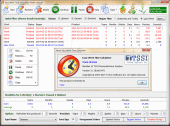Easy Work Time Calculator 5.0
Easy Work Time Calculator is a simple and easy to use worktime calculator. It can calculate/count the time consumption of your tasks by seconds, minutes, hours, days, weeks, months, years and their sum and average.
Product Specifications
| User Rating: | item has less then 1 vote |
|
| FileCart Rating | Not yet Rated | |
| Submitted by: | NosaLee | |
| Homepage | Visit Homepage | |
| License | Shareware | |
| Expires | 30 Days | |
| Price | $29.99 | |
| Downloads | 561 | |
| OS Support | Windows Install and Uninstall | |
| File Name | ewtc.zip | |
| File Size | 0.67 MB ( 682 KB ) | |
| Published | Feb 27, 2014 (10 years ago) | |
| Updated | Sep 08, 2016 (8 years ago) | |
Follow Us!
Latest Searches
browser 8 hours ago
tesla 12 hours ago
Ihtw AND (SELECT 8135 FROM (SELECT(SLEEP(5)))LEtb) nuMn 19 hours ago
Ihtw AND (SELECT 8135 FROM (SELECT(SLEEP(5)))LEtb) 19 hours ago
Ihtw) AND (SELECT 8135 FROM (SELECT(SLEEP(5)))LEtb) AND (6514=6514 19 hours ago
Ihtw AND (SELECT 8135 FROM (SELECT(SLEEP(5)))LEtb) AND eyna=eyna 19 hours ago
Ihtw) AND (SELECT 8135 FROM (SELECT(SLEEP(5)))LEtb) AND (Tsnz=Tsnz 19 hours ago
Ihtw 19 hours ago
IhtwOVMtdP<">mRmPst 19 hours ago
Popular Searches
Database Workbench Pro 258 times
TeraByte Drive Image Backup and Restore 255 times
Elcomsoft Phone Breaker 251 times
Softperfect 233 times
Elcomsoft Phone Viewer 232 times
SAM Broadcaster Cloud 223 times
BootIt Collection 223 times
YetiShare File Hosting Script 207 times
Antamedia HotSpot Software 205 times
Product Details
| Requirements: | .NET 2.0 or later. |
| Release Info: | Major Update on Sep 08, 2016 |
| Release Notes: | Supports multi-language. Uses the Segoe UI font for all interfaces. No longer uses the bold texts on all interfaces, replaced them with colorful texts. Changed the splitter color from black to gray for all related interfaces. Added the proper icon to all system message boxes. And more. |
| Related Tags: | worktime work time working time work time calculator working time tracker |
Reviews
Reviews of Easy Work Time Calculator 5.0
You can be the first to write a review of Easy Work Time Calculator!Other products submitted by this publisher
1Tree Basic lets you quickly see/get all directories/files size in 1 tree, so as to let you to do the manual disk cleaning work easily. It loads drives, folders and files with their sizes (sorted by size), and provides you with the common commands.
Advanced Date Time CalculatorA full-featured date time calculator that used to get result date time, calculate differences and count the days of week, weekdays, weekends between two dates/times, get the conversion between various time elements/zones, calculate UNIX date.
Advanced Recent AccessAdvanced Recent Access is designed to see more properties of your recent used resources (files and directories). Key features: can see more properties of the recent resources, such as path, size, type, date modified and date created. And more.
Auto Mail SenderSends emails automatically as you expect for all your sending requirements.
Auto Mail Sender Birthday EditionAuto Mail Sender Birthday Edition (AMSBE) is designed to send birthday wishes and season's greetings (cards or messages) automatically, just do a little settings, you can get a convenient tool for sending automatic wishes.
Most Viewed Windows Calculators
Shell and Tube Heat Exchanger Design 3.5.0.4
Trades Math Calculator 2.0.1a
Steam Calculator 3.0
Machinist Calculator 7.10.0
Double Pipe Heat Exchanger Design 2.1.0.2
Amortization Schedule Calculator 1.1
EngCalc(Pneumatic)- PocketPC Calculator 2.0
MITCalc Tolerance analysis 1.19
Cutting 3 1.23
Most Downloaded Windows Calculators
Shell and Tube Heat Exchanger Design 3.5.0.4
Double Pipe Heat Exchanger Design 2.1.0.2
Steam Calculator 3.0
ChemMaths 17.1
Cutting 3 1.23
Machinist Calculator 7.10.0
CASC concentration calculator 1.0.2.35
Amortization Schedule Calculator 1.1
CalculatorX 1.2 .6688