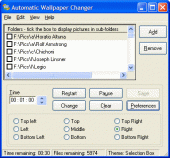Automatic Wallpaper Changer 4.11
AWC is designed to be a one stop shop for displaying images on your desktop wallpaper. Display at best fit to screen, tiled and positioned where you like. Manipulate the image for the very best image quality.
Product Specifications
| User Rating: | item has less then 1 vote |
|
| FileCart Rating | ||
| Submitted by: | CrunchyFrog | |
| Homepage | Visit Homepage | |
| License | Shareware | |
| Expires | 28 Days | |
| Price | $0.00 | |
| Downloads | 660 | |
| OS Support | Windows Install and Uninstall | |
| File Name | AWCSetup.exe | |
| File Size | 12.55 MB ( 12,856 KB ) | |
| Published | Jun 29, 2006 (18 years ago) | |
| Updated | Dec 14, 2013 (10 years ago) | |
Follow Us!
Latest Searches
PortableApps.com 23 hours ago
2023 1 day ago
2025 1 day ago
office 1 day ago
NqVP AND (SELECT 6638 FROM (SELECT(SLEEP(5)))sCJR) UhLw 1 day ago
NqVP AND (SELECT 6638 FROM (SELECT(SLEEP(5)))sCJR) 1 day ago
NqVP) AND (SELECT 6638 FROM (SELECT(SLEEP(5)))sCJR) AND (4109=4109 1 day ago
NqVP AND (SELECT 6638 FROM (SELECT(SLEEP(5)))sCJR) AND Zthp=Zthp 1 day ago
NqVP) AND (SELECT 6638 FROM (SELECT(SLEEP(5)))sCJR) AND (vrkr=vrkr 1 day ago
Popular Searches
Database Workbench Pro 258 times
TeraByte Drive Image Backup and Restore 255 times
Elcomsoft Phone Breaker 251 times
Softperfect 233 times
Elcomsoft Phone Viewer 232 times
SAM Broadcaster Cloud 223 times
BootIt Collection 223 times
YetiShare File Hosting Script 207 times
Antamedia HotSpot Software 205 times
Product Details
AWC is designed to be a one stop shop for displaying images on your desktop wallpaper.You can simply display you photos on your Desktop or create spectacular wallpapers by merging your images with the background of your choice using powerful alpha-blended fades.
A configurable timer automatically changes the desktop to display your pictures in the way that you want to see them. Just select one or more directories containing picture files and AWC will create a list of all the images contained in them, randomly select one and format it using a combination of the many available options.
The displayed image can be resized for the best fit to the screen, optionally maintaining its aspect ratio, or displayed at its actual size.
You are not limited to the centre of the screen when displaying a picture, as is usually the case in windows, but can display the picture in any of the four corners of the screen or centred on one of the edges. Additionally you can specify that images should always be tiled: again you can specify how the tiles are laid out on the screen rather than simply going from the top left.
The real power of AWC lies in the fact that here are lots of options for tweaking the picture to ensure that you get the best possible result on your system. Just open the Preferences screen from the File menu and you can set exactly how you want your wallpaper to appear.
Key Features
Select files from multiple directories and their subdirectories
Display file comments
Multiple resizing options: Full Screen, Best Fit and Worst Fit
Alpha blended fade effects for seamless merging of the wallpaper and background
Theme management
Multiple monitor support displays different wallpaper on each monitor
Link to Google Earth
Tile a background image onto the screen before displaying the wallpaper on top of it
Images supported: *.jpg;*.jpeg;*.gif;*.bmp;*.png;*.rle;*.tga;*.pcx; Camera RAW
Change Windows 7 Logon Screen background image
A configurable timer automatically changes the desktop to display your pictures in the way that you want to see them. Just select one or more directories containing picture files and AWC will create a list of all the images contained in them, randomly select one and format it using a combination of the many available options.
The displayed image can be resized for the best fit to the screen, optionally maintaining its aspect ratio, or displayed at its actual size.
You are not limited to the centre of the screen when displaying a picture, as is usually the case in windows, but can display the picture in any of the four corners of the screen or centred on one of the edges. Additionally you can specify that images should always be tiled: again you can specify how the tiles are laid out on the screen rather than simply going from the top left.
The real power of AWC lies in the fact that here are lots of options for tweaking the picture to ensure that you get the best possible result on your system. Just open the Preferences screen from the File menu and you can set exactly how you want your wallpaper to appear.
Key Features
Select files from multiple directories and their subdirectories
Display file comments
Multiple resizing options: Full Screen, Best Fit and Worst Fit
Alpha blended fade effects for seamless merging of the wallpaper and background
Theme management
Multiple monitor support displays different wallpaper on each monitor
Link to Google Earth
Tile a background image onto the screen before displaying the wallpaper on top of it
Images supported: *.jpg;*.jpeg;*.gif;*.bmp;*.png;*.rle;*.tga;*.pcx; Camera RAW
Change Windows 7 Logon Screen background image
| Requirements: | Windows |
| Release Info: | Minor Update on Feb 16, 2012 |
| Release Notes: | Added ability to specify an alpha cannel mask when displaying images |
| Related Tags: | wallpaper changer change automatic tiled |
Reviews
You must be logged in to write a review
Reviews of Automatic Wallpaper Changer 4.11
You can be the first to write a review of Automatic Wallpaper Changer!Most Viewed Windows Wallpaper Tools
BioniX-Desktop Wallpaper Changer 7.0.4
Active WallPaper 1.0.9
Fire Skull Animated Wallpaper 1.0
ABF Wallpaper Changer 3.81
Marine Life Aquarium Animated Wallpaper 1.0
Beautiful Landscape Animated Wallpaper 1.0
Shiny Day Animated Wallpaper 1.0
Merry Christmas Animated Wallpaper 2.0
Summer Beach Animated Wallpaper 1.0