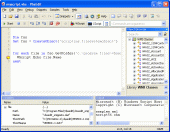VbsEdit 6.7.9.1
VBScript editor that dramatically reduces the time you spend writing .VBS scripts. Features include Syntax coloring, Case correction, Auto-completion, Built-in debugger, Code snippets, Tons of Samples scripts, Object browser, WMI code generator
Product Disabled!
This product has been disabled by the site staff.Reason:
dead download link
Product Specifications
| User Rating: | User Rating Disabled | |
| FileCart Rating | Staff Rating Disabled | |
| Submitted by: | Link Disabled | |
| License | Shareware | |
| Price | $59 | |
| Downloads | 1,286 | |
| OS Support | Windows Install and Uninstall | |
| File Name | vbsedit.exe | |
| File Size | 8.59 MB ( 8,799 KB ) | |
| Published | May 04, 2006 (18 years ago) | |
| Updated | Sep 17, 2015 (9 years ago) | |
Latest Searches
ChequeSystem Cheque Printing Software 12 hours ago
2024 16 hours ago
Cut and fill volume in AutoCAD 21 hours ago
2025 1 day ago
2023 2 days ago
FURNIT 2 days ago
Nord 3 days ago
realtek audio driver windows 10 3 days ago
TRIANGULATION for AutoCAD 3 days ago
Popular Searches
Database Workbench Pro 258 times
TeraByte Drive Image Backup and Restore 255 times
Elcomsoft Phone Breaker 251 times
Elcomsoft Phone Viewer 232 times
Softperfect 230 times
SAM Broadcaster Cloud 223 times
BootIt Collection 223 times
YetiShare File Hosting Script 207 times
Antamedia HotSpot Software 205 times
Product Details
Vbsedit (www.vbsedit.com) is an award-winning VBScript editor that dramatically reduces the time you spend writing .VBS scripts. VbsEdit has an integrated debugger that make troubleshooting a seamless experience.The editor displays the values assigned to variables during debugging. VbsEdit lets you set breakpoints and step through the code one line at a time. Vbsedit provides the ability to run your scripts directly from within the editor in either console (cscript) or window (wscript) mode. VbsEdit has the Microsoft VBScript 5.6 help file integrated into its editor, so all you need to do is press F1 to open the Help file and jump to the word under the cursor.VbsEdit integrates the hundred of samples from the Microsoft Script repository. After the name of a class or object, type a . (period) for an object instance : VbsEdit displays a list of valid member variables or functions for the appropriate object or class. After the name of a function, type an open parenthesis : Vbsedit displays the complete declaration for the function in a pop-up window just under the insertion point. The Object Browser allows you to examine and discover WMI classes and objects used in the current script and their members. Vbsedit generates WMI scripts for you (like Scriptomatic). Vbsedit support syntax coloring and can display line numbers. Code snippets are one of the coolest new features in VbsEdit. Code snippets are customizable code fragments intended to accomplish simple to intermediate tasks quickly; they can be inserted into your code with just a few keystrokes. What really makes code snippets so convenient to use is the replacement fields, highlighted areas that identify the values you may commonly want to replace to fit the snippet to your specific task. You can use F4 to move through replacement fields (ex: Type "select" and press F4).
| Requirements: | Requires Microsoft Script Debugger |
| Release Info: | Major Update on Sep 17, 2015 |
| Release Notes: | New features and major improvements |
Reviews
We have disabled this product, you can not write reviews of this product
Reviews of VbsEdit 6.7.9.1
You can be the first to write a review of VbsEdit!