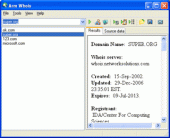Arm Whois 3.11
Arm Whois 3.11 is a simple in use and effective program, designed both for network security professionals and real users to look up all available information about an IP address, hostname or domain. Saves obtained info, works in a batch mode.
Product Specifications
| User Rating: | item has less then 1 vote |
|
| FileCart Rating | ||
| Submitted by: | armcode | |
| License | Shareware | |
| Expires | 30 Days | |
| Price | $29.95 | |
| Downloads | 1,192 | |
| OS Support | Windows Install and Uninstall | |
| File Name | arm-whois.exe | |
| File Size | 5.03 MB ( 5,147 KB ) | |
| Published | Jan 31, 2007 (19 years ago) | |
| Updated | Dec 30, 2013 (12 years ago) | |
Latest Searches
dat cable 5 minutes ago
CNNPO port 7 minutes ago
logo constructora 7 minutes ago
win 11 excel win k not working 9 minutes ago
3500 usd to htg 11 minutes ago
Fresh country cafe zephyrhills menu prices 12 minutes ago
using icloud for windows to delete from iphone 16 minutes ago
rt noticias 16 minutes ago
lofa county meet today live scores 17 minutes ago
Popular Searches
id cards 602 times
2024 385 times
2025 371 times
Softperfect 314 times
Database Workbench Pro 258 times
TeraByte Drive Image Backup and Restore 255 times
Elcomsoft Phone Breaker 251 times
Elcomsoft Phone Viewer 232 times
SAM Broadcaster Cloud 223 times
Product Details
Arm Whois 3.11 is an efficient utility, designed for network administrators and computer security professionals. Arm Whois provides correct and fast retrieval of all country information for an IP-address or hostname, allocated IP-address blocks and other network data details. Arm Whois is a real must-have tool not only for network and PC security professionals but also for real users. Arm Whois finds out who the owner of the domain is and when the domain was registered. In addition, it shows the owner's contact information.
As Arm Whois is able to view an allocated IP-address blocks, it also provides the information on the owner of the IP address block and the host location. This utility also finds out the administrator and technical support contact information. Unlike standard Whois utilities, Arm Whois can find detailed information about a computer located in any part of the world, automatically performing an intelligent search of the right database and then making a query within it. It enables checking up all available information about an IP address, hostname or domain, including details concerning country, state, city and the name of the network provider.
Arm Whois has a convenient and transparent interface. The program is easy in operation: a user starts searching right from the main window, without the need for a user manual. A user only has to type the name of the domain into a search line and specify the necessary settings. Thus, Arm Whois offers to choose the query type: by IP-address, by domain or by choice. Querying starts with a click on the 'Get Whois', 'Get MAC' or 'Get Name' button. The results of the request will be delivered within a few seconds and all the related records will displayed in a large field below in a readable and accurate form. Arm Whois can save the obtained information to a text file, process lists of IP addresses or domains. Arm Whois runs under all 32-bit Windows systems.
As Arm Whois is able to view an allocated IP-address blocks, it also provides the information on the owner of the IP address block and the host location. This utility also finds out the administrator and technical support contact information. Unlike standard Whois utilities, Arm Whois can find detailed information about a computer located in any part of the world, automatically performing an intelligent search of the right database and then making a query within it. It enables checking up all available information about an IP address, hostname or domain, including details concerning country, state, city and the name of the network provider.
Arm Whois has a convenient and transparent interface. The program is easy in operation: a user starts searching right from the main window, without the need for a user manual. A user only has to type the name of the domain into a search line and specify the necessary settings. Thus, Arm Whois offers to choose the query type: by IP-address, by domain or by choice. Querying starts with a click on the 'Get Whois', 'Get MAC' or 'Get Name' button. The results of the request will be delivered within a few seconds and all the related records will displayed in a large field below in a readable and accurate form. Arm Whois can save the obtained information to a text file, process lists of IP addresses or domains. Arm Whois runs under all 32-bit Windows systems.
| Requirements: | 32MB RAM, Pentium-133 MHz, 2 MB HDD |
| Release Info: | Major Update on Dec 16, 2013 |
| Release Notes: | The program is now compatible with 64-bit Windows OS. |
Reviews
You must be logged in to write a review
Reviews of Arm Whois 3.11
You can be the first to write a review of Arm Whois!Other products submitted by this publisher
Pull images from Android APK wiles with Android APK Image Extractor automatically with no Android SDK, no JAVA libraries and no command line. Single image extraction and batch mode available.
ZIP PointerLookup USA and Canada towns by ZIP, postal code or name and show them on a North American map. It helps you to check customer information, verify postal addresses, and reduce credit card fraud.
Most Viewed Windows Search Tools
Email, Phone and Fax Extractor 3.0
G-Lock Blog Finder 3.2.2
Evidence Begone Free Porn Scan 1.2
Visual Web Spider 6.1
PHPLD 4 Categories SQL Dump 3500+ for phpld 4.x
Finger 2.4.5
Rank Tracker Enterprise 8.9
7Screensavers wallpapers toolbar 1.0
Archive Manager - Standard 3.440