LanTalk LAN messenger
The LAN messenger is an instant messaging application for Intranet networks, for example, LAN, WAN and VPN. This highly secured messaging application is very easy to deploy, use and administer. Just install the application inside your Intranet and you are ready to go! There is no setup required.
The messaging application is fully distributed over the Intranet. It automatically maintains a live contact list, and uses a variety of fonts, colors and styles to enhance the visual appeal of text messaging.
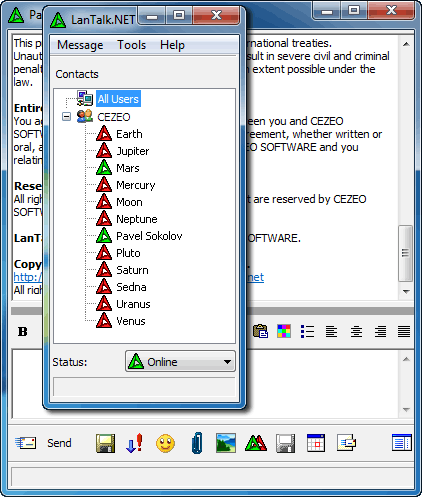
Why do you need Lan messenger 3.7?
The Lan messenger provides several benefits and is now a necessity for most mid-size companies that has robust networks linking up to 10000 computers (PCs). It is an optimum solution for both messaging and files transfer via attachment, thereby, practically replacing corporate e-mail(s). Also, the administrative tasks and costs are significantly less. The Lan messenger has configurable interface and Help systems that can get even novice users messaging with a minimal learning curve. In most cases, you (as the administrator) can choose the interface and functionality that you need. Its most important feature is secured communication; you can close Lan messenger ports at the network firewall, and protect you from external attacks. Spam is eliminated because you can control who has access to Lan messenger.

How does it work?
The Lan messenger is designed as a full-featured, robust, well designed replacement for Winpopup with specific goals of simplicity in use, hassle-free setup in mind and business specific functions. The program sits in the system tray until a message arrives and can even be activated by a hotkey. The display in one of your windows allows you to type messages in an editor box, while the auto-reply, ignore, and fast-reply (send predefined messages with the click of a button) features can save a great deal of time. Lan messenger also has a dual-window screen, allowing users to view incoming messages as they write new ones. It has a find function to search through received messages for any text. The user-friendly interface has many options including using skins to let users choose themes that customize the look and feel or even to change and design their own icons and buttons.
Lan messenger lets managers broadcast information to all of their employees. While many workers would need to send and receive messages, it's easy to give some employees read-only access to the program, allowing them to receive vital information, but restricting them from replying, or from creating new messages.
Technical Details
The Lan messenger is independent of external networks; the application does not require any server. This feature allows you to save on server setting up and installation. In addition, this feature substantially increases the level of security. The server-less design of application increases the reliability of message delivery as it has now one less intermediates through which the information passes on the way from a sender to the recipient.
Lan messenger uses TCP/IP and UDP protocols to allow PCs to communicate directly with each other without the administrative burden of a server.
Lan messenger has all of the power of IMs and email programs, with additional speed and without the security problems.
Lan messenger is compatible with: Windows XP, Windows Vista, Windows 7, Windows 8, Windows 10, Windows Server 2008 - 2016, Terminal Server
Lan messenger is compatible with Microsoft Terminal Server
All your users will be able to receive your messages and send the messages to you.
Lan messneger can be launched under Terminal Server environment. You should install additional Service for Terminal Server to enable this feature. Please click here to download this Service for Terminal Server.
Key benefits:
- Supported operating systems from Windows XP, Windows 7, Windows 8, Windows 10 , Windows terminal Server
- Files attachments to replace e-mail attachments
- Super fast message broadcasting to notify thousands of people in seconds
- Terminal server support with additional service
- Server-less operation with offline messages and contact list
- Copy and paste images from clipboard directly to the message
- Internal scheduler with messages
- HIPAA compatible instant messenger
- Active Directory support for usernames and workgroups
- Graphical smiles and embedded images
- Easyly configurable client interface
- Read-only and reply-only options to restrict unwanted conversations
- Message printing support
- Canned Replies and Predefined messages
- Multilanguage support
- Conversation history for an every user
- Automatic updates with notifications
- Priority of the messages
Note: Trial version does not save some settings.
Are you missing some features in LAN messenger? Contact us. We offer custom development services for an adequate additional fee.
Lan messenger awards list:
