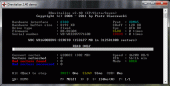DRevitalize 2.42
Physical bad sectors recovery tool for floppy and hard drives.
Product Specifications
| User Rating: | item has less then 1 vote |
|
| FileCart Rating | ||
| Submitted by: | BSpider | |
| License | Demo | |
| Price | $35 | |
| Downloads | 2,214 | |
| OS Support | Windows Install and Uninstall | |
| File Name | Drevitalize242demo.zip | |
| File Size | 0.47 MB ( 486 KB ) | |
| Published | Sep 22, 2004 (21 years ago) | |
| Updated | Dec 12, 2013 (12 years ago) | |
Latest Searches
google.comoo 3 minutes ago
early second reading in French 7 minutes ago
SOLUTION + 8 minutes ago
Dell Latitude 7210 2 in 1 Laptop | 12.3" 1920x1280 FHD | Core i5 10310U 256GB SSD Hard Drive 8GB RAM | 4 cores @ 4.4 GHz Win 11 Pro (Renewed) 16 minutes ago
hariye geche brojer kanai lyrics in bengali 20 minutes ago
La noche que Arnulfo no pudo dormir 20 minutes ago
iptu 2026 santarem 21 minutes ago
ia que faz video com imagem 18 22 minutes ago
we choice award 2024 22 minutes ago
Popular Searches
id cards 602 times
2025 406 times
2024 385 times
Softperfect 317 times
Database Workbench Pro 258 times
TeraByte Drive Image Backup and Restore 255 times
Elcomsoft Phone Breaker 251 times
Elcomsoft Phone Viewer 232 times
SAM Broadcaster Cloud 223 times
Product Details
DRevitalize is a program that repairs bad sectors (physical defects) on popular magnetic media (hard drives and also floppy drives to some extent) by generating a special sequence of high and low level signals around the physically damaged area. The surface of almost any drive can be repaired with this utility (even hard drives that were dropped down or exposed to strong electromagnetic fields). This DRevitalize 2.42 (Demo) has a time penalty after repairing a bad sector. Major improvement in speed and compatibility with Windows Vista/Seven were introduced since the release of Drevitalize 1.00.
| Requirements: | BIOS with int13h extensions for DOS version or WinXP+ for windows version |
| Release Info: | Minor Update on Sep 02, 2011 |
| Release Notes: | SCSI mode added for USB connected drives. SMART status possible on USB drives. Full information for ATA drives connected via USB. |
Reviews
You must be logged in to write a review
Reviews of DRevitalize 2.42
You can be the first to write a review of DRevitalize!Most Viewed Windows Hard Drive Tools
Diskeeper 2010 Professional 2010
NoClone 2014 6.1.45n
Active SMART 2.9
Stellar Smart - Monitor Hard Drive Performance 2.2.1
Active@ KillDisk 12
DiskPatch Disk Repair 4.0.300
iRecover Data Recovery 6.1
TestDisk 7.0
Active@ Partition Recovery 19.0.3
Most Downloaded Windows Hard Drive Tools
Diskeeper 2010 Professional 2010
Diskeeper 2011 Home 2011
Active Disk Editor 7.0.19
Active@ KillDisk 12
Flobo HDD Bad Sector Repair 1.5
TestDisk 7.0
iRecover Data Recovery 6.1
AOMEI Partition Assistant Professional Edition 4.0
O&O Defrag Professional Edition 16.0