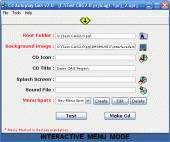Cd Autoplay Gen 2.0
Create your own stunning menu/ program driven autorun CD with many features.
Product Disabled!
This product has been disabled by the site staff.Reason:
Product Specifications
| User Rating: | User Rating Disabled | |
| FileCart Rating | Staff Rating Disabled | |
| Submitted by: | Link Disabled | |
| License | Shareware | |
| Expires | 13 Uses | |
| Price | $15 | |
| Downloads | 439 | |
| OS Support | Windows Install and Uninstall | |
| File Name | caglc.zip | |
| File Size | 0.30 MB ( 311 KB ) | |
| Published | Aug 09, 2004 (20 years ago) | |
| Updated | May 29, 2007 (17 years ago) | |
Latest Searches
2024 4 hours ago
2025 4 hours ago
Quick Receipt Software 17 hours ago
site:www.filehorse.com 22 hours ago
counter strike 1.6 download 1 day ago
odbc for oracle 1 day ago
sql developer download 2 days ago
ChequeSystem Cheque Printing Software 2 days ago
Cut and fill volume in AutoCAD 2 days ago
Popular Searches
Database Workbench Pro 258 times
TeraByte Drive Image Backup and Restore 255 times
Elcomsoft Phone Breaker 251 times
Elcomsoft Phone Viewer 232 times
Softperfect 230 times
SAM Broadcaster Cloud 223 times
BootIt Collection 223 times
YetiShare File Hosting Script 207 times
Antamedia HotSpot Software 205 times
Product Details
CAG works in 2 modes. Features of menu driven mode are 1. Demo Video which shows how to create Menus. 2. Uses very less System Resources as compared to other Autorun makers. 3. Independently placed buttons(called Menu Spot) 4. Tool Tip Text and rollover Image for buttons. 5. Rollover sound for buttons. 6. Button Click Sound. 7. Button Actions You can set the buttons to do any number of things including: Playing of Video File. Open a file in the Users viewer. Start any program or open any file. Open a directory in MS Windows Explorer. Open an Internet Site in the Users browser. Open a pre-defined addressed email. Open an mp3 playlist to autoplay an mp3 Cd normally not possible. Open any sound or video file etc. Do no action. Exit the application. 8. Cd icon and Cd text that will appear on the menu and a sound file can be specified that will be played when the Cd is inserted. 9. Can add Splash Screen 10. Custom Mouse Icon for each Menu Spot And many more features which cannot be expressed here.Just try it out.
| Requirements: | Pentium II (300 MHZ & above) or equivalent, 32 Mb Min Ram,Cd writer |
| Release Info: | Major Update on Oct 02, 2006 |
| Release Notes: | Add splash Screen,New custom action playing video file,addition of custom mouse icon fro menu spot,Automatic Loading of Last Saved Project,deletion of Menu spot,Automatic detection of Changing of root folders path |
Reviews
We have disabled this product, you can not write reviews of this product
Reviews of Cd Autoplay Gen 2.0
You can be the first to write a review of Cd Autoplay Gen!