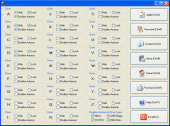1st Disk Drive Protector 10.0
Protect your PC from abusive use of removable media and enforce whether your users are allowed to use removable media or access your local drives. 1st Disk Drive Protector lets you hide, lock and prevent usage of local, network, Floppy and USB drives
Product Disabled!
This product has been disabled by the site staff.Reason:
Product Specifications
| User Rating: | User Rating Disabled | |
| FileCart Rating | Staff Rating Disabled | |
| Submitted by: | Link Disabled | |
| License | Shareware | |
| Expires | 30 Days | |
| Price | $39 | |
| Downloads | 459 | |
| OS Support | Windows Install and Uninstall | |
| File Name | diskprotector.zip | |
| File Size | 1.89 MB ( 1,936 KB ) | |
| Published | Jun 18, 2006 (18 years ago) | |
| Updated | Dec 15, 2013 (10 years ago) | |
Latest Searches
2024 3 hours ago
2025 3 hours ago
Quick Receipt Software 16 hours ago
site:www.filehorse.com 21 hours ago
counter strike 1.6 download 23 hours ago
odbc for oracle 23 hours ago
sql developer download 1 day ago
ChequeSystem Cheque Printing Software 2 days ago
Cut and fill volume in AutoCAD 2 days ago
Popular Searches
Database Workbench Pro 258 times
TeraByte Drive Image Backup and Restore 255 times
Elcomsoft Phone Breaker 251 times
Elcomsoft Phone Viewer 232 times
Softperfect 230 times
SAM Broadcaster Cloud 223 times
BootIt Collection 223 times
YetiShare File Hosting Script 207 times
Antamedia HotSpot Software 205 times
Product Details
Protect your PC from abusive use of removable media with 1st Disk Drive Protector. This software will easily help you enforce whether your users are allowed to use removable media or access your local drives. You can not only hide, lock and prevent usage of local, network, Floppy and USB drives but also disable the AutoRun feature for them. This will let you significantly reduce the risk of unauthorized software installations and cluttering of local disk drives. The design of the program offers you functionality in a very simple way. The main window of the program shows you all available drive letters in group boxes along with the settings you can apply to the drives that the letters represent. You can hide and lock all the drive letters you do not normally use to prevent any inserted removable media from appearing and being accessible in My Computer. The AutoRun feature can be disabled for specific drives or drive types. If you disable the AutoRun feature for drive types, you can, for example, disable the AutoRun feature for all USB drives, for all CD/DVD drives, for all RAM disks or for all removable HDD drives. A password protection can be applied to the program to prevent your users form changing the security settings you enforce.
| Requirements: | n/a |
| Release Info: | Major Update on Jan 31, 2013 |
| Release Notes: | Major bug fix |
Reviews
We have disabled this product, you can not write reviews of this product
Reviews of 1st Disk Drive Protector 10.0
You can be the first to write a review of 1st Disk Drive Protector!